Do you ever get bored looking at resume after resume, profile after profile? Yeah, me too. A few weeks ago I was spending my afternoon searching for new profiles online, using different field search commands like intitle:resume and inurl:bio. I uncovered some promising results, and like most sourcers, found myself staring at my computer screen with dozens and dozens of tabs open for me to review. Most of these were online resumes or profiles filled with so much text, my eyes were spinning!
My short attention span was kicking in and I was getting bored looking at the same type of page, over and over. Last year at SourceCon Dallas I was talking to someone who had mentioned they liked sourcing via Google images, and up until now I had forgotten all about it. While a lot of people use Google images to find images of resumes, have you ever used it to find images of potential candidate’s faces? “Face Sourcing” as I like to call it is searching on Google images to uncover profiles you might not find via a regular search. With Google’s “face” type filter, you can sit back and let Google’s fancy facial recognition software do most of your work – all in two simple steps.
First, put together a search string of job keywords such as titles, skills or requirements. You can also add in geographic keywords such as states, cities, area codes and zip codes to focus on a particular location. For this example I am going to use the following:
“digital marketing” (ecommerce OR seo OR “Search engine optimization”) (manager OR director) (chandler OR phoenix OR Scottsdale OR 480 OR 602 OR 623) (AZ OR Arizona)
Next, run the search on Google and make sure you are searching only images. After your results comes up, click on “search tools,” then “type,” and select “face.” If you did it right, you should see a ton of smiling faces looking at you like this:
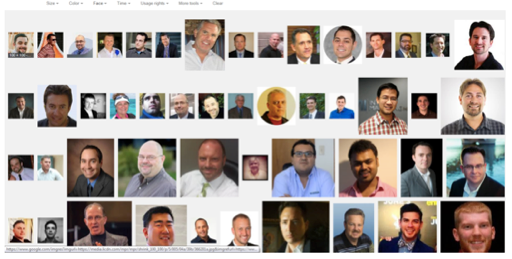
Just from the first row of results, I am able to find a Senior Digital Marketing consultant in Phoenix, A Digital Marketing Manager who was speaking at a conference, and a list of 233 Marketing Directors in Mesa, Arizona. Jackpot!
(Bonus: Change the size of the images to larger than 400×300, this will get rid of the LinkedIn profile results, giving you access to more profiles you’ve probably never seen before).
Sure you will have to do a bit of weeding, but as sourcers we are used to that right!? Face Sourcing is a great way to spice up your searching a bit and uncover hidden candidates you may not have ever found – give it a try and let me know how it goes!
