Showing up to the requisition intake meeting from a position of immediate value is one of the fastest and most effective ways to gain your hiring manager’s trust and build your credibility. Sourcers and recruiters alike can do this by bringing with them a few key pieces of information they can confirm or validate with the hiring manager. Job titles from competitors or from organizations that hire similar talent are important criteria in developing the sourcing strategy. But where can you quickly get job titles in preparation for your hiring manager meeting?
There are numerous sources for researching job titles. Here are my favorites:
-
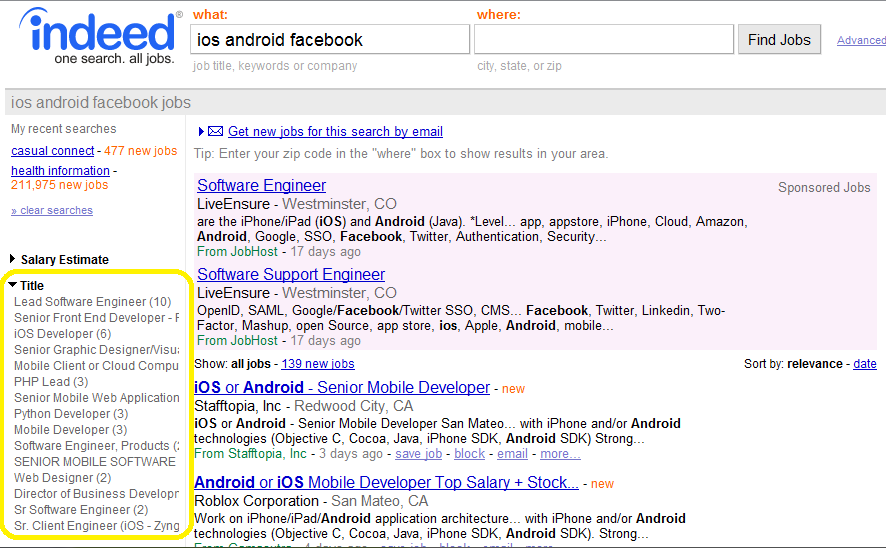
click for larger view Indeed.com: This vertical search engine harvests and collates job postings from multiple web destinations. Indeed is particularly useful when you have a large selection of fairly unique keywords in your position description. In the search box type in the skills or keywords listed under “must haves” in the requisition. After you search, look on the left side where you will see a navigation bar displaying a section called “Job Titles.” Click the arrow to expand that section and also click on the “more’ link at the end of the list, and you will find an expanded list of job titles companies use when they post jobs containing some of the same keywords for which you searched.
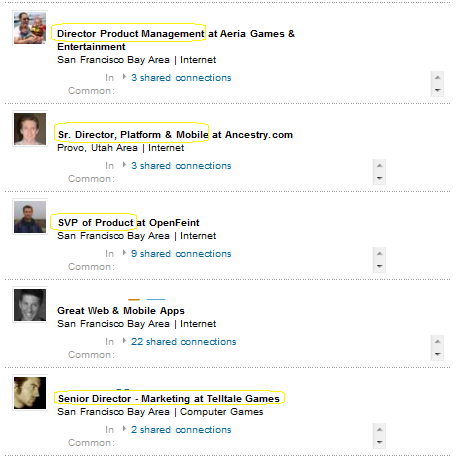 LinkedIn: Depending on whom you ask, an estimated 54% of recruiters already use LinkedIn extensively as a search engine but this professional networking destination also provides some neat competitive intelligence, particularly the job titles that companies utilize. This is a great source when you have a short list of competitors or “similar companies” and want to know what job titles those particular companies use. Under Company Search, search using the name of each company and you should see a company page. On the right hand side of that page you will see some insights from your network about that company, including a list of the top five job titles people from that company use on LinkedIn. If you want to find out more, you could use the advanced people search to find all employees of that company listed on LinkedIn, and enter a keyword or two from your job description. While this may require a bit of manual digging and scanning, some pages of results you will uncover their internal job titles and possibly also obtain some department names and other useful competitive intelligence.
LinkedIn: Depending on whom you ask, an estimated 54% of recruiters already use LinkedIn extensively as a search engine but this professional networking destination also provides some neat competitive intelligence, particularly the job titles that companies utilize. This is a great source when you have a short list of competitors or “similar companies” and want to know what job titles those particular companies use. Under Company Search, search using the name of each company and you should see a company page. On the right hand side of that page you will see some insights from your network about that company, including a list of the top five job titles people from that company use on LinkedIn. If you want to find out more, you could use the advanced people search to find all employees of that company listed on LinkedIn, and enter a keyword or two from your job description. While this may require a bit of manual digging and scanning, some pages of results you will uncover their internal job titles and possibly also obtain some department names and other useful competitive intelligence.- SimplyHired: This vertical search engine and competitor to Indeed also shows you job titles, but in addition combines with LinkedIn to show you people you may already know who have your target job title at your target companies.
- Google Sets: Typically used to generate keyword suggestions based on a set of terms you provide, you can also use this to expand your list of job titles. Start with a handful of closely related job titles and you will find some additional ones you may not have already considered.
- Jigsaw: this business directory has a free version you can use to validate the job titles used by the approximately 21 million people listed. Both private as well as public companies show up. Search for a company name and you will see a list of departments (such as Sales, Finance/Accounting, Engineering, HR, IT, etc.) or levels (C-level, VP, Director, Manager or Staff). Clicking on any one of those will give you a sortable list of job titles as they appear in those individual’s business cards.
Once you gathered all the variations of job titles, rank them as best you can based on your experience and intuition. Print the list out in and bring that list with you to the meeting with your hiring manger – or send it to them via email before your call. Together you can go down the list and strike out any job titles that are inappropriate. This process may also cause the hiring manager to brainstorm a few other job tiles derived from your list, or even entirely new ones your research did not dig up. The end result should be a nice list of ten or twenty job titles you can use when you search against all kinds of databases on the Internet.
