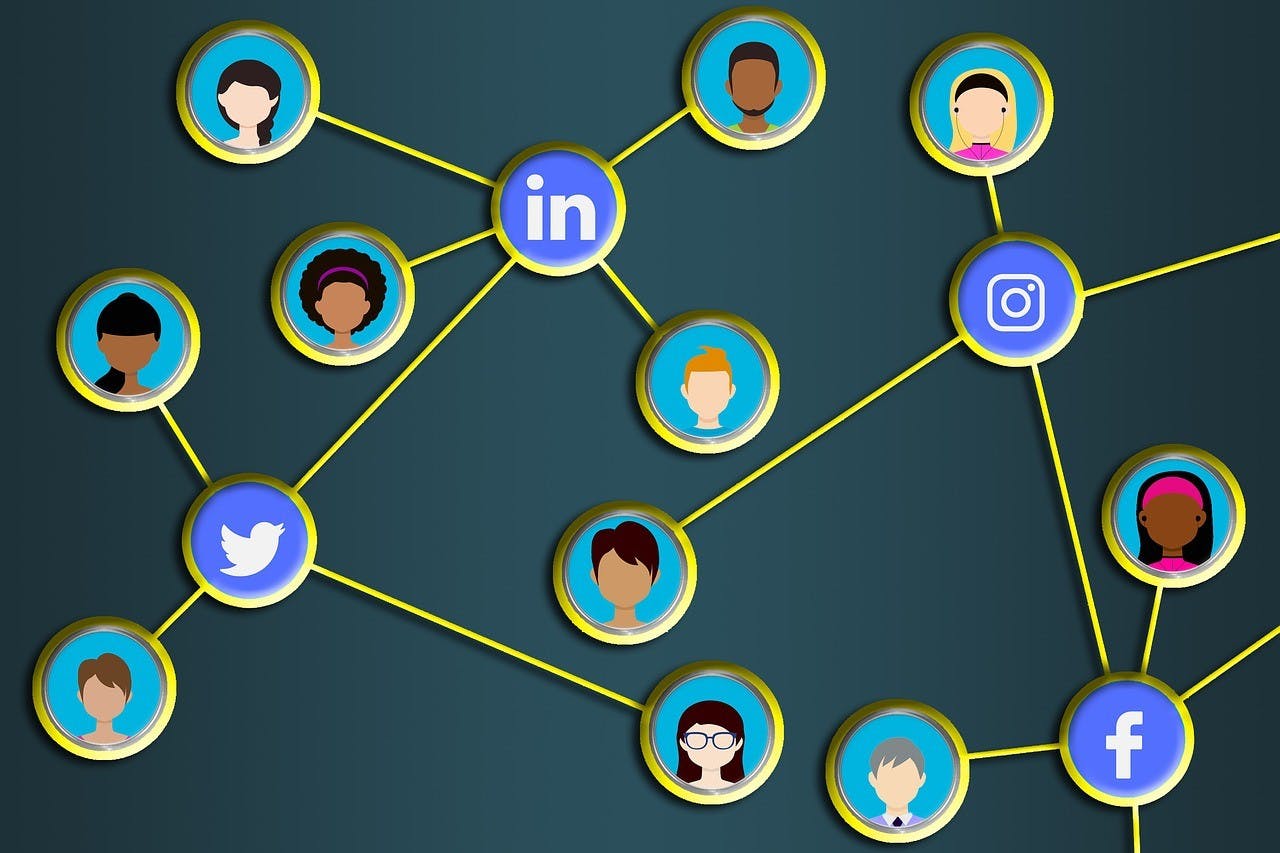Years ago, while working as a sales professional at Houston’s Downtown Aquarium, my manager, Marilyn O. DeSimone, introduced me to a webinar about a then-new professional social platform – LinkedIn. Her advice to “utilize your resources” has resonated with me throughout my career, from sales to full-cycle recruiting and talent sourcing.
Years ago, while working as a sales professional at Houston’s Downtown Aquarium, my manager, Marilyn O. DeSimone, introduced me to a webinar about a then-new professional social platform – LinkedIn. Her advice to “utilize your resources” has resonated with me throughout my career, from sales to full-cycle recruiting and talent sourcing.
LinkedIn has been my go-to for networking and job opportunities. Most of my career breakthroughs came through connections in my network, affirming my belief in the power of connections. I recently discovered a game-changing LinkedIn feature called “Show Connections,” and I’m excited to share how this tool could be a secret weapon for connecting with top talent.
The Power of Mutual Connections
One of LinkedIn’s most valuable aspects has always been its ability to show mutual connections with someone you’d like to connect with. This common ground can serve as a bridge for forming meaningful professional relationships. The “Show Connections” feature enhances this concept by showing your mutual connections and offering a fresh approach to initiating contact.
Instead of a standard connection request, you may use a “Show Connections” button leading to a pre-populated, personalized introduction template, featuring the profile tag of the candidate you wish to connect with.
How It Works
Imagine finding a potential candidate’s profile, a perfect fit for your organization. With “Show Connections,” you can see if you share mutual connections. If you do, by clicking the “Show Connections” button, you can ask your mutual connection for an introduction, adding a warm touch to your request.
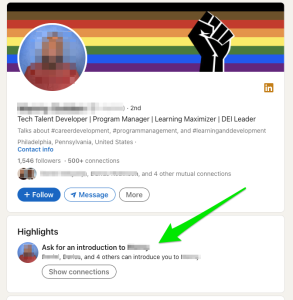
Expanding Your Reach
The real game-changer is when there are no mutual connections. In such cases, tools like Kendo and ContactOut may assist in finding contact information for potential candidates. Once you have obtained the candidate’s email or phone number, you may take a similar approach as with mutual connections. Craft a personalized introduction request, detailing why you’re interested in connecting with them and how it could be beneficial for both parties. Remember to mention the tag from the candidate’s LinkedIn profile, so they know you’ve done your homework.
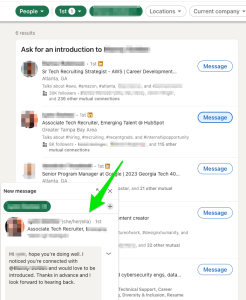
This feature is especially useful for professionals in sales, marketing, recruiting, and sourcing. It offers a strategic way to comprehensively connect with top talent in any field.
Don’t Overlook Contact Information in Portfolios
For candidates with portfolios, often their contact information is listed in their LinkedIn profile. This can provide insights into their work and serve as a conversation starter. It is particularly useful when sourcing candidates like Graphic Designers, Web Developers, Content Creators, or UX/UI Designers, who often maintain portfolios.
This provides a sneak peek into their work and can serve as a conversation starter when you eventually reach out. Moreover, you will likely discover their personal phone number and/or email address listed within their portfolio. You may reach out to the candidate directly, but also take note of any mutual connections from whom you may ask for a warm introduction.
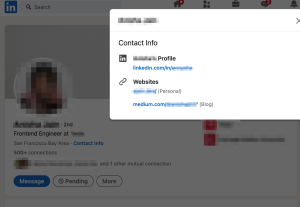
LinkedIn’s “Show Connections” feature significantly enhances networking possibilities by simplifying connections and introductions within the platform. However, it’s also important to extend your search beyond LinkedIn, as not all ideal candidates or industry experts are active on this platform.
To augment your outreach, consider diverse channels such as industry events, professional associations, or direct contact via emails or other social platforms. While LinkedIn’s feature is valuable for network expansion, it should be part of a broader, holistic strategy for more comprehensive and impactful professional connections. Remember, the quest for top talent often extends beyond LinkedIn’s confines.