As AI is gaining popularity, it may seem overwhelming to begin using new features on every platform, integrating AI into your processes, and learning how to communicate with an AI Chatbot. With any AI platform, it may seem like you are meeting someone new who speaks a different language. Learning how to communicate with AI means you are gaining insight into the language of the future, and what better time to start than right now?
To “google” something has become a way of saying you are searching for answers, but soon, it will likely become just as popular to reference asking ChatGPT or another AI chatbot for answers. A couple of years ago, I started learning a new language and found googling questions to be tedious and often not what I was looking for. One day, I just asked ChatGPT why the verb tense in a sentence was different than what I expected, and to my surprise, it answered in a way that was easy for me to understand. Then when I clarified my understanding with an example sentence, ChatGPT confirmed my understanding. I had been so overwhelmed by the prospect of asking ChatGPT the “right questions” and giving the “right prompts” that I had avoided using the tool for work. I got to thinking of some advice I was given in language learning, to immerse myself within that language, so it made sense that the best way to learn how to communicate with an AI chatbot would be to talk to one! I’ll share a few ways I started communicating with ChatGPT for talent sourcing, and how I began to learn the language of the future.
Start your conversation with AI by giving it something you have already crafted and asking the AI to improve it. I had this string built out, but it felt too broad and after searching the results of this string, I wanted to get more specific. I asked ChatGPT to give me suggestions to improve my Boolean string, and it gave me its top 3 suggestions and an example string that I could use. One suggestion it offered me in a new string was to use the terms “Windy City” or “Chi-town” when referring to Chicago which were great suggestions I had not thought of!
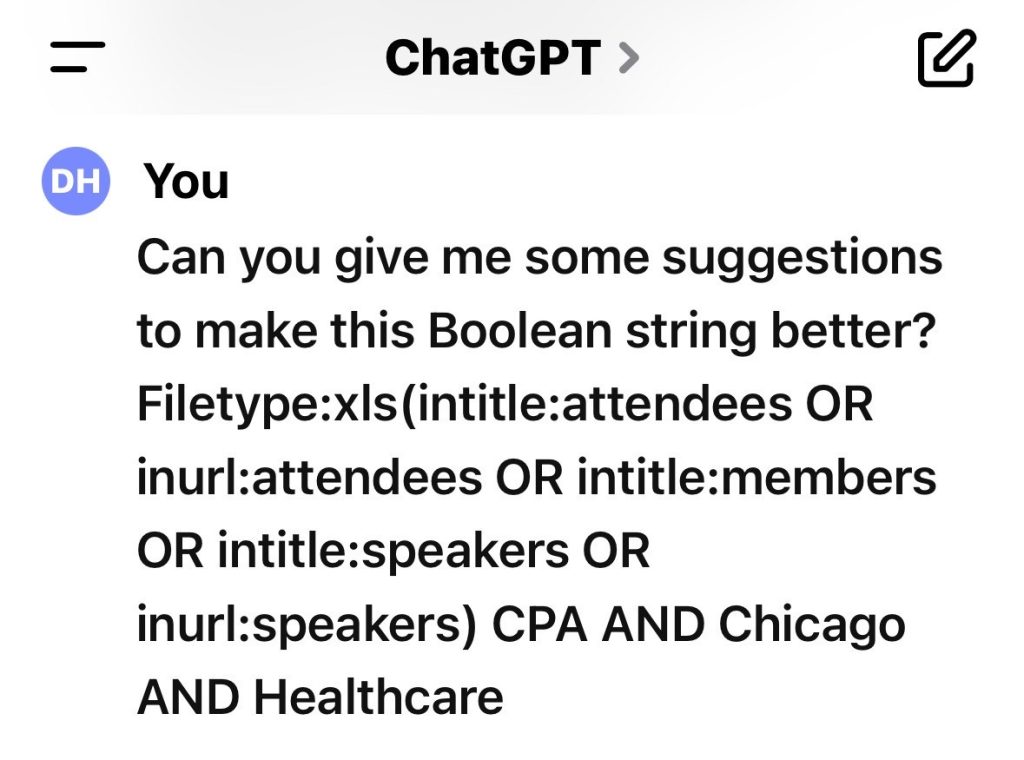
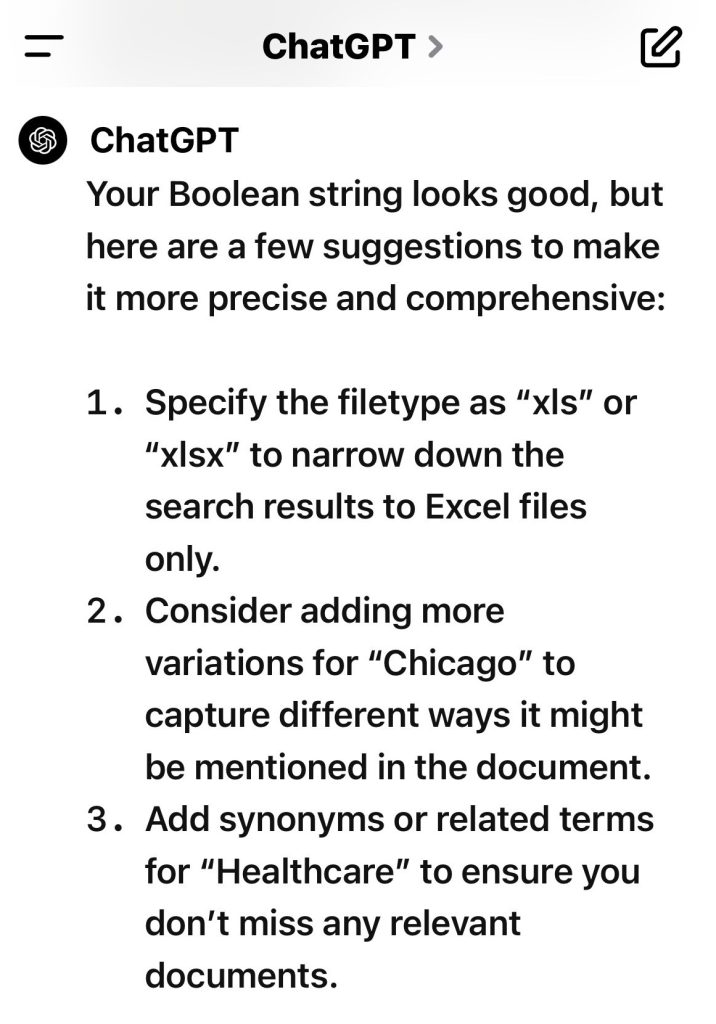

Here’s the thing with AI though, you can’t trust everything it says. When I ran the new string exactly, it gave me less relevant results than before, so I took the location piece and added it to my original string and got some fresh results. Additionally, it’s important
to consider which AI tool you are using. In the example below, I switched to Microsoft’s AI tool, Copilot, and gave it the same prompt I gave to ChatGPT. As you can see, Copilot’s response is much longer and more of an explanation of constructing a Boolean string rather than focusing on adding to the string I provided. Copilot reformatted my Boolean string, but unfortunately, when I copied and pasted the string that Copilot provided, Google was unable to search because there was a space at the beginning that caused the string to break. Once I removed that extra space after “filetype:xls”, this search provided a few new conferences I hadn’t seen on my original search, which was helpful. Though this is only one example, this is a great reminder that sometimes you need to adjust the prompts you give based on the AI chatbot you are talking to and always double-check the accuracy of AI responses.
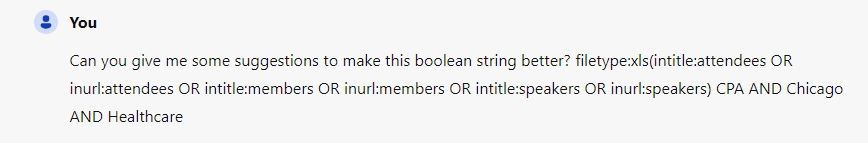
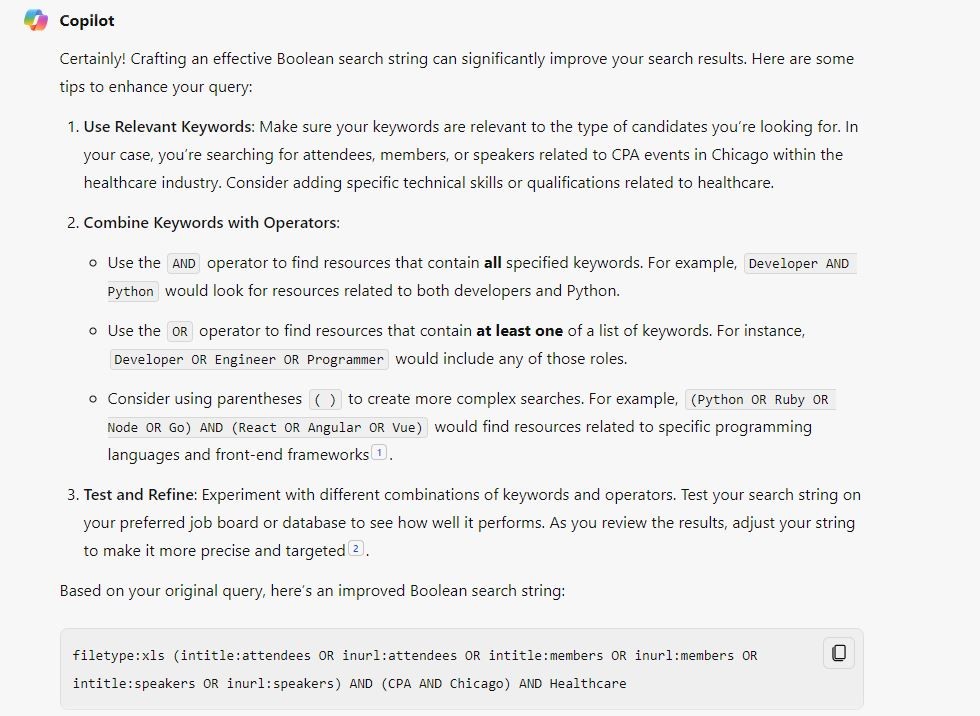
AI is not a perfect tool, but when used as an idea generator, like in these instances, or as a problem solver in the next example, it can be an excellent partner to assist us in our work.
Additionally, AI can help solve problems for us. Let’s say you are trying to use Boolean in LinkedIn and keep getting an error that your string isn’t working. Start your question off in the same way you might ask a coworker, “Why is my Boolean string not working?” and paste this string after the question: CPA AND Audit AND Chicago AND (EY OR Deloitte OR KPMG OR PwC OR BDO OR RSM OR “Grant Thornton” OR OR Crowe). ChatGPT responded to my question pointing out that while everything else is correct, I mistyped two “OR” operators, which resulted in LinkedIn being unable to process my search.
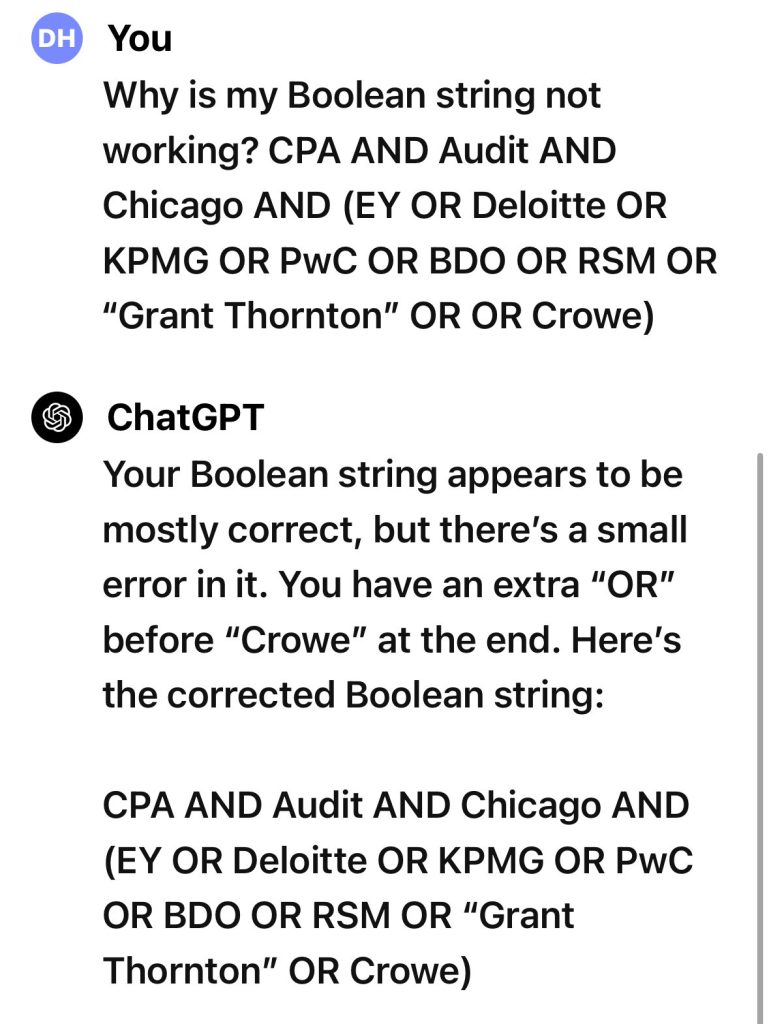
Sometimes when we have been building Boolean strings all day and reviewing candidate profiles, our brains like to autocorrect our own mistakes, especially the small ones! Using AI as a problem solver for little problems and larger problems can help save us time and maybe even a few hairs on our heads!
Whenever I start a sourcing search, I like to gather information on the area I am searching within and one of the pieces that tends to take up a bit of time is searching for professional organizations that candidates for this position would be involved in. ChatGPT can help shorten the time it takes to do your initial search. Try asking, “Give me a list of organizations or groups that an Audit Manager within the Aerospace Industry might be a part of”.
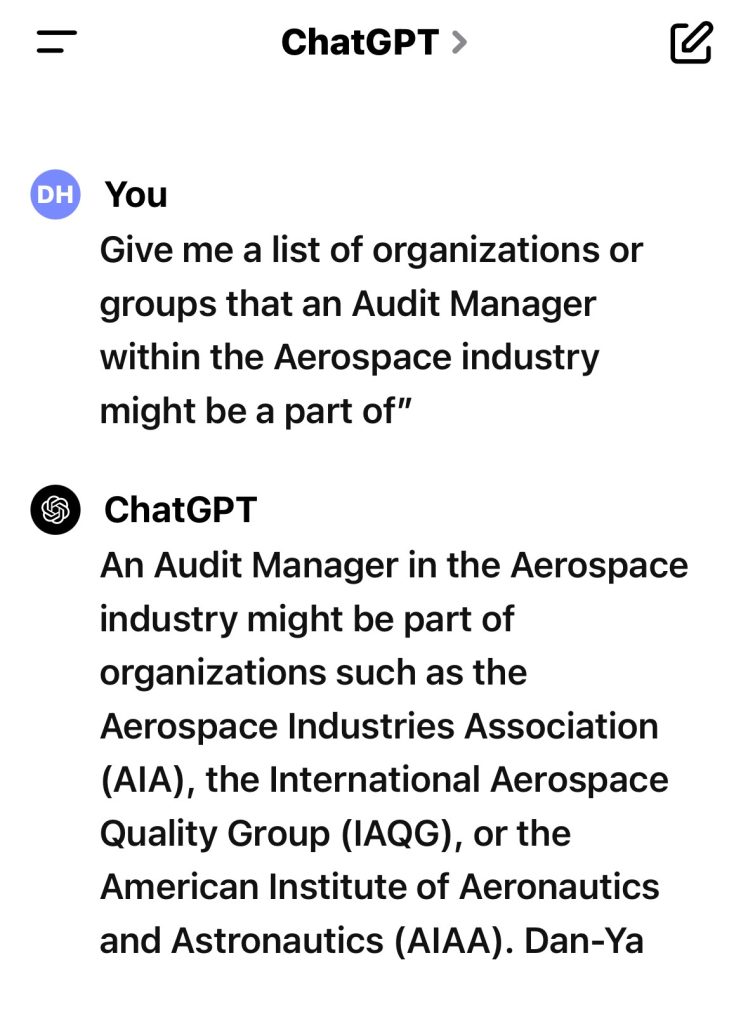
This list isn’t exhaustive, but it is a great way to get the ball rolling on the rabbit trail that might develop from learning more about these groups and organizations in your search. Try looking those groups/organizations up on LinkedIn, Facebook, or Twitter to see if they have a good following and source from the members lists, or even add these groups into your Boolean string to see if any candidates may have listed their involvement in these groups on their profiles. Additionally, finding out what sites, newspapers, magazines, or newsletters candidates for this role might be writing for is a similar way you can broaden your search. In the same way that you asked ChatGPT to find organizations, you can ask it to find websites, newspapers, magazines, or newsletters that Audit Managers in the Aerospace industry write for. Finding professional publications is a great way to learn more about your candidate pool and discover hidden prospects.
While these examples are not necessarily ground-breaking ways to use AI, they are great ways to start communicating with AI. Starting small and then building up once you understand how your AI bot thinks and communicates will allow you to find new and revolutionary ways to use AI in your daily processes. As a word of caution, do not blindly trust AI. If something doesn’t seem right, ask about it! Ask the AI for sources and check those sources. Let the AI bot know if something isn’t right and try rephrasing your question to get the correct answer.
