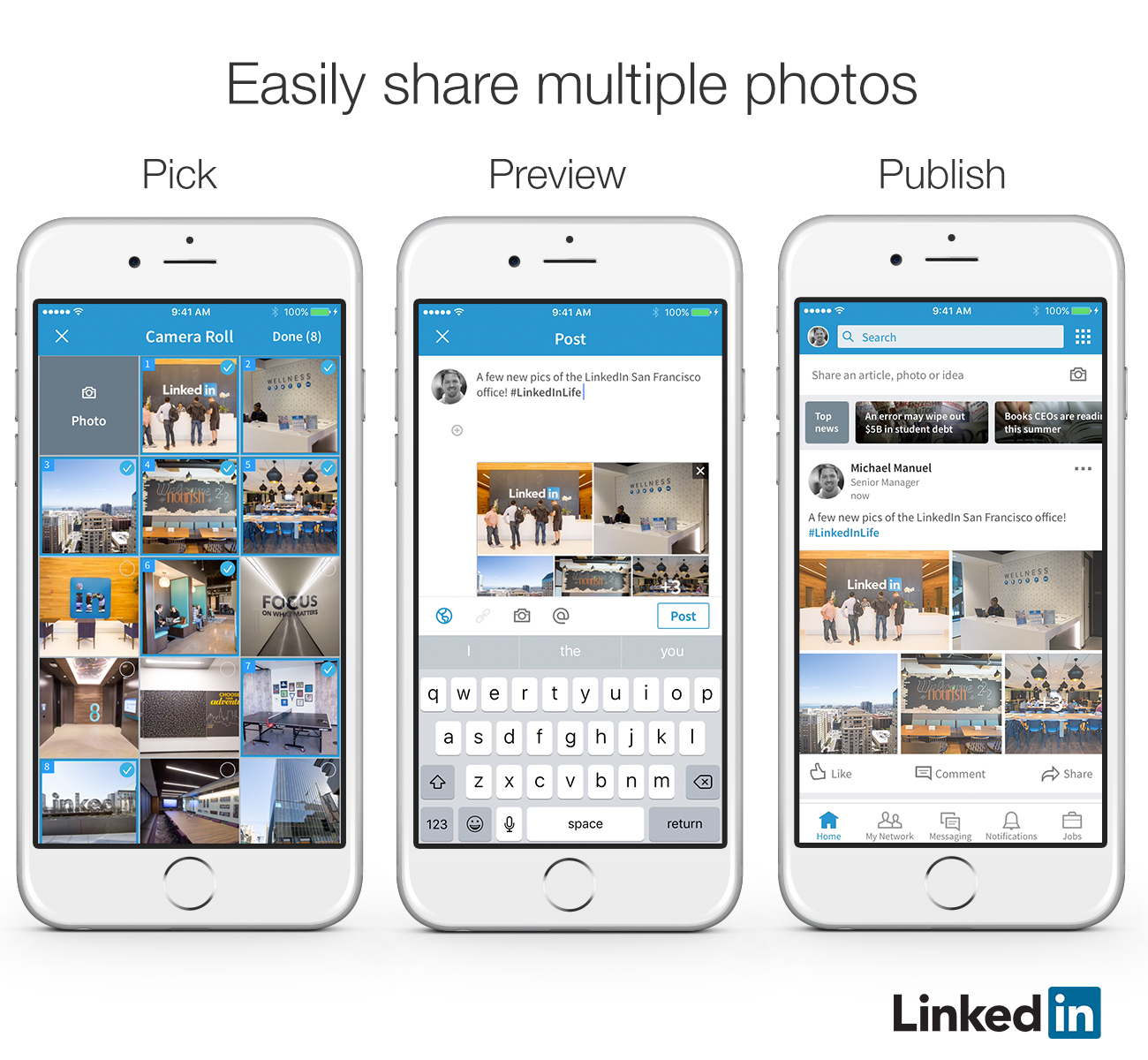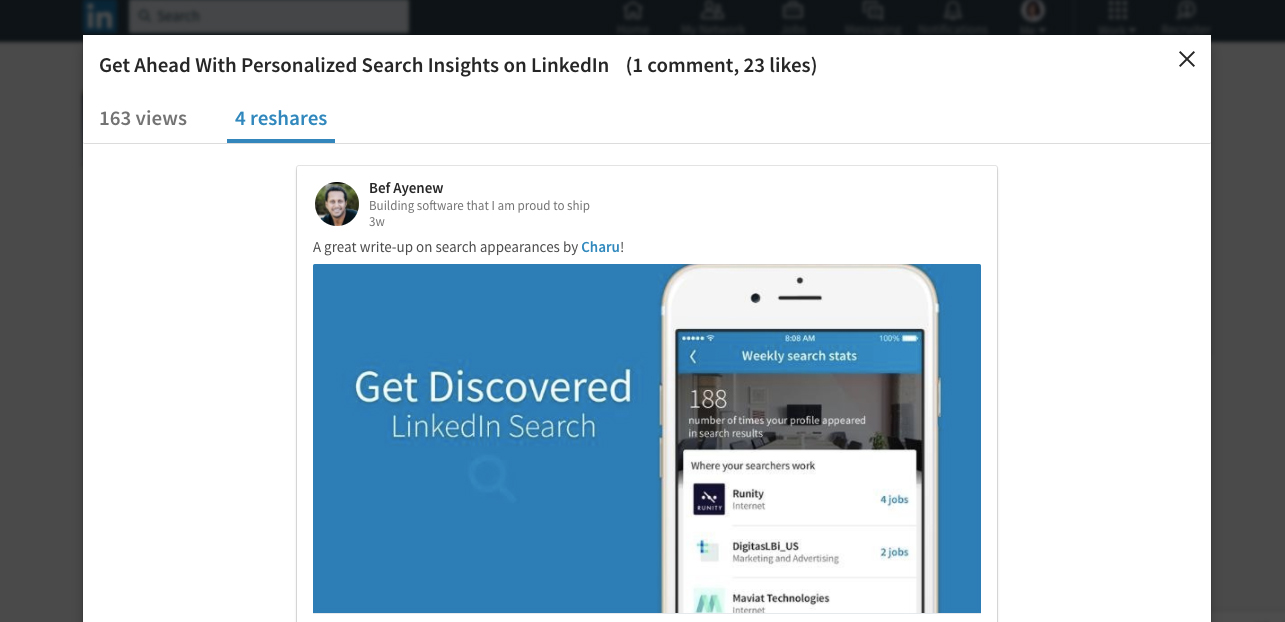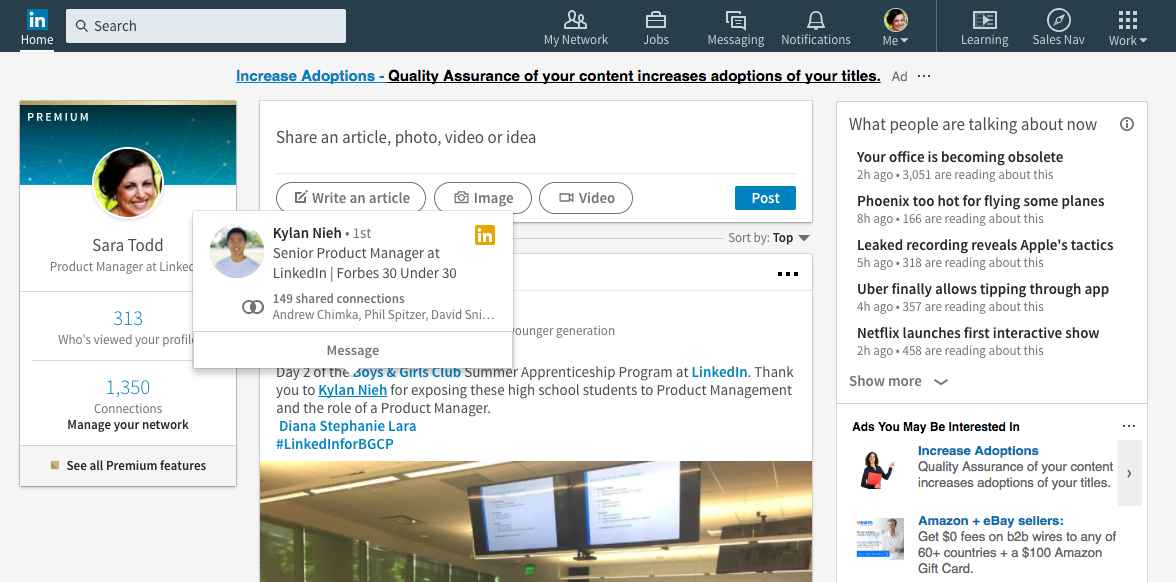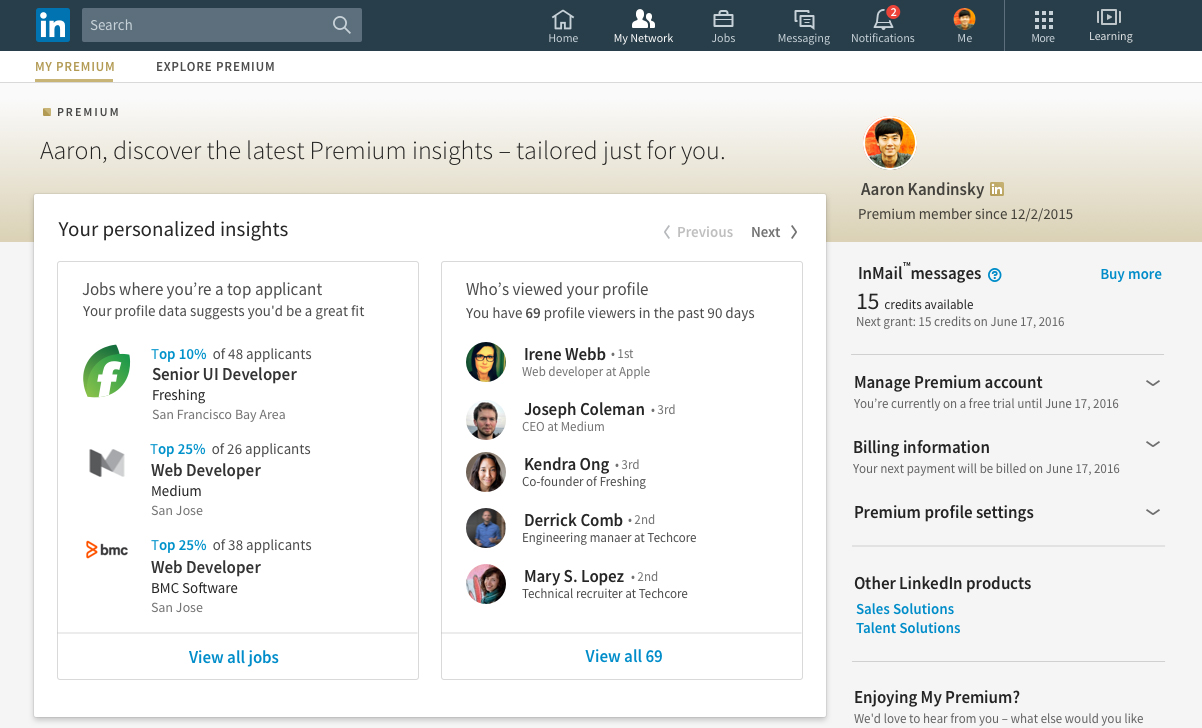There is big news out of LinkedIn today, as the company has officially announced that users will soon be able to search “connections of” a particular user. This new feature appears to be accessible only for your first-degree connections on LinkedIn.
Right now, this new feature is not yet available within my premium account. It’s likely that all users of LinkedIn will soon have access to this feature. You can check your LinkedIn account within the search section under filters for the ability to search by “connections of.” SourceCon has reached out to LinkedIn for further information.
*Updated, according to Linkedin, “The “connections of” search filter has started rolling out and will be available to all members soon, regardless of whether or not they have Premium.” Woohoo!
This update comes at a great time for LinkedIn as many recruiters and sourcers have found a bit of uncertainty and confusion by using the product. LinkedIn ended last year with a sudden reduction in search capabilities but has since been on the rebound by bringing back our beloved boolean search, previous search features, and now has added a new one to our repertoire.
Searching other users’ connections will undoubtedly be a popular filter for many recruiters and sourcers alike. This new feature now opens the opportunity for more competitive intelligence in our search. It also will lead to more candidates from within targeted organizations and from our favorite candidates.
You can see the release from LinkedIn below:
LinkedIn search: See connections of your connections
It’s all about who you know and who they know. The best referrals and new connections often come from people in your extended network, so we’ve added a “Connections of” filter so you can easily search your connections’ connections. If you don’t want others to see your list of connections, simply change your settings so that only you can see them. We’ve also added the ability to click on mutual connections from search results so that you can quickly see everyone you have in common — make sure to reference those people when you reach out!
Read the full release from the LinkedIn Blog:
We’re adding new tools every day to make LinkedIn a more valuable experience, and we’re also bringing back some features that you’ve been asking for. Here are a few of the latest ones for this month:
Customized Notifications: Keeping you in the loop and in control of the updates you see
Whether it’s new milestones about your connections, to a Daily Rundown of trending news, or how you’re being discovered in LinkedIn search each week, get your quick fix on the latest happenings in your network by going to the new customized notifications tab.
Best part? You now have full control over these notifications — simply mute or turn off notifications you no longer want to receive, or unfollow a connection so that you no longer see their updates in the notifications tab or in your Feed, but remain connected.
Photos in posts: When you can’t choose just one…
If a picture is worth a thousand words, then multiple images must be worth millions. You can now select up to nine photos to share in a single post so if you can’t choose just one image to share from that great conference you attended, you don’t have to!
Analytics on your posts: Check out who’s paying attention
You’re posting updates and writing articles, get to know your audience. On both mobile and desktop we show you insights about the companies your viewers work at, their job titles, how they found your post, and how many people reshared your post and who they are.
Native videos: Lights, camera, action
Coming soon you’ll be able to record and post videos directly from the LinkedIn app, giving you another way to share your professional insights and perspectives. We’ve now started rolling this out to a small group of members on mobile, but you can expect to have access soon.
Profile access: Hover to learn more
Looking for more info on the updates in your Feed? We’ve got you covered — we’ve brought back the ability to hover over people and companies to quickly see more without having to click into their profile.
Desktop app for Windows 10: More ways to access LinkedIn
No matter where you’re located or what type of device you use, we want to make it easy for you to access LinkedIn. For those of you using Windows 10, we now have a new LinkedIn desktop app so that you can stay on top of your professional network, no browser tabs needed.
My Premium: One-stop shop to access your Premium features
Attention all Premium members! You now have access to a new central hub on desktop where you can see all of your Premium features and manage your account. If you’re looking for personalized insights, jobs where you’re a top applicant, recommended LinkedIn Learning courses and more, it’s housed all in one place for your easy reference. Simply click on the “Me” tab and go to “Access My Premium.”
Public shares: Making it easier to share posts off LinkedIn
Guests and logged out members of LinkedIn can now see your posts, videos and articles on LinkedIn when choose to share publicly. All you need to do is grab the URL and post away to your other social networks. Don’t worry though, you can always choose to share with your connections only —simply select this option from the share box.
We’ve got more exciting updates coming, so make sure to subscribe to our blog to get a monthly dose of what’s new.