Every now and then, I am reminded of how little I know. Case in point, earlier today, I had the pleasure of sitting in on a SourceCon hangout and learning what Bryan Chaney is going to bring to the mix at SourceCon in Denver this October.
My prediction? Good times ahead.
At some point in the hangout, midway I believe, we (Bryan, Jeremy, Dean) started sharing hacks and cool tools. I brought up what I thought was a cool LinkedIn hack. Now, I’m not so sure. If you would indulge me, I will think out loud in the hope that I provide some value in all of my ramblings.
If I log into my LinkedIn account and mouse over the “Connections” link, I am given three options. I choose the third one – “Find Alumni.” By default, I get some interesting data. I see where Georgia State University alumni tend to live, companies they work for, and the industry they operate in. I am also served a series of profiles of people from GA State University. Oh! By the way, the alumni I see go to Georgia State University because the results are personalized. If you attended Morehouse, the default results for you would be Morehouse alumni.
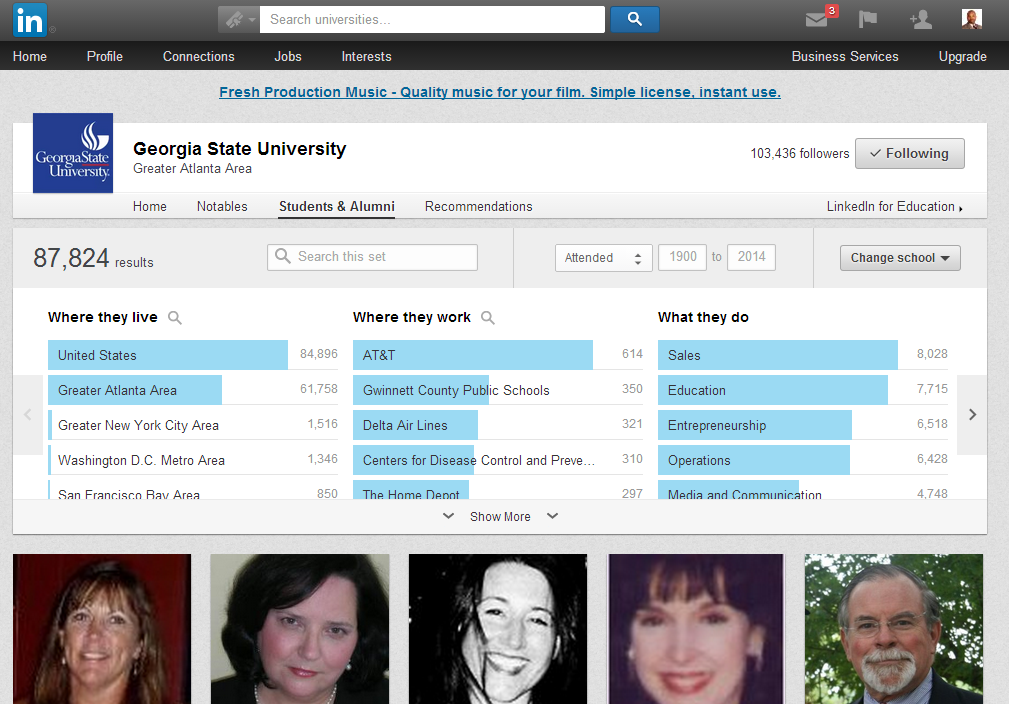
I like this data because at a glance, I can see if Georgia State University is what I want to target for my next recruiting initiative. For example, let’s say that I have an interest in financial candidates. I can refine the results to people who graduated in 2012 and see what they have done with their careers. At a glance, I see that the largest sampling work in the Education field. Finance comes in at #13.

If I refine things further to people who attended GA State from 1999 to 2013, Finance is still #13. Okay, this tells me that I would be able to find some financial types there. However, if I were looking for candidates in the education field, GA State would definitely be high on my list. Make sense?

Okay. This is where the hack part comes in. LinkedIn allows me to search the alumni results. For giggles, I search for the term “Oracle DBA” across alumni who attended GA State University between 2000 and 2014. As I look through the results, I notice that LinkedIn is looking for my keywords anywhere on the profile. While that is handy, what if I only wanted to focus on a certain section like… education? Alas, LinkedIn does not grant me that option. Fortunately, I think I found a way. By manipulating the search results URL a certain way, I get LinkedIn to focus my search on the education section of GA State University alum. Check it out…
https://www.linkedin.com/edu/alumni?name=oracle+dba
Among the results are these two where Oracle DBA is only listed in the education section.
https://www.linkedin.com/pub/deborah-seib/9/73a/a34
https://www.linkedin.com/pub/michael-arthur/28/964/35a
Hmm… Does this really prove my point? Let me tinker a bit more by searching on the term “Apple.”
https://www.linkedin.com/edu/alumni?name=apple
I find among the results, profiles that only have “apple” mentioned in the Education section.
http://www.linkedin.com/in/juliemaahs
www.linkedin.com/pub/aaron-gjerde/4/b4/989
So, am I off base? Is this is a hack or am I only finding false positives of some sort? Let me know in the comments below. Thanks! You can watch the entire episode of SourceCon Live below:
https://www.youtube.com/watch?v=8k9l8AKv1Jc&list=UUZi0AFZqRSz3WyFljwu-Flg
