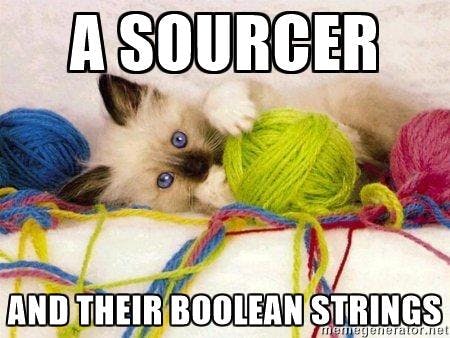As sourcers, there’s a lot we can do that often gets overlooked for the fanciest new tool or data scraping technology. Using the Google X-Ray technique (site:), as Dean Da Costa recently wrote about, is one of those old school tricks that never quite gets old.
There are tools like RecruitEm and Hiretual that can make it a bit easier, but where’s the fun in that? Today I’m going to talk about how to build a Google X-Ray search from the ground up.
The process is relatively straightforward.
- First, identify your skill set.
- Second, figure out where people with these skills hang out.
- Third, look for user profiles on the site, and see what makes them unique.
- Finally, build your search string.
First.
Let’s consider Data Scientists. A quick Google search for “data science competitions” brings up Kaggle as the top hit, along with some different options.
Second.
Kaggle is a great resource, where employers can post jobs or host competitions, and data scientists can get access to public datasets and discussion boards. Spend time exploring the site once you find it. See if you can see find information about their users or their profiles.
Kaggle has a helpful page breaking down their user base by rank and skill level, so it’s easy to see that they’ve got more than 57,000 users worldwide, and more than 3,000 of those users are ranked expert-level or higher.
Primarily, those users have entered (and done well) in enough competitions that they’ve earned a reasonably competitive rank. In addition to the competitions, Kaggle also ranks users on their contributions to public kernels and discussions.

Third.
Armed with this knowledge, we can now read a profile to see if someone contributes a lot to the site, or if they’re a light user who only occasionally checks it out.
The next step is to find a user profile, and figure out what on the site makes it unique. The rankings page is also a directory, and from there we can check out the profile of the highest-ranked user, a Competitions Grandmaster named Gilberto (https://www.kaggle.com/titericz).

Finally.
Unlike LinkedIn’s “linkedin.com/in,” there’s nothing in the URL to indicate that this page is a profile page, so we’ll need to get a little creative to see what they all have in common. The trick here is to find something that will be on all or most profile pages, but on few other pages on the site.
If you click through, you’ll notice that every profile indicates when a user joined and when they last logged on with “last seen.” Unfortunately, “joined” is a common word and also shows up all over the rankings page, but you can test your search with site:kaggle.com “last seen” to see what you’ll find.

This gives us 17,000+ results, all of the user profiles. Since most profiles give people the option to indicate their location, you can combine this search with your target city or rank to find thousands of people who are passionate about data science, and could be great fits for your open reqs!
This methodology works on almost any site with user profiles. There are tools that will do the legwork of figuring out what’s unique about you, but sometimes they don’t have the site you’re trying to search. Try it with anything! You can use site:behance.net “on the web” to find profiles and portfolios for designers and marketers, or site:meetup.com “member since” to find people who attend in-person interest groups. With Google X-Ray, the whole web becomes an open door!