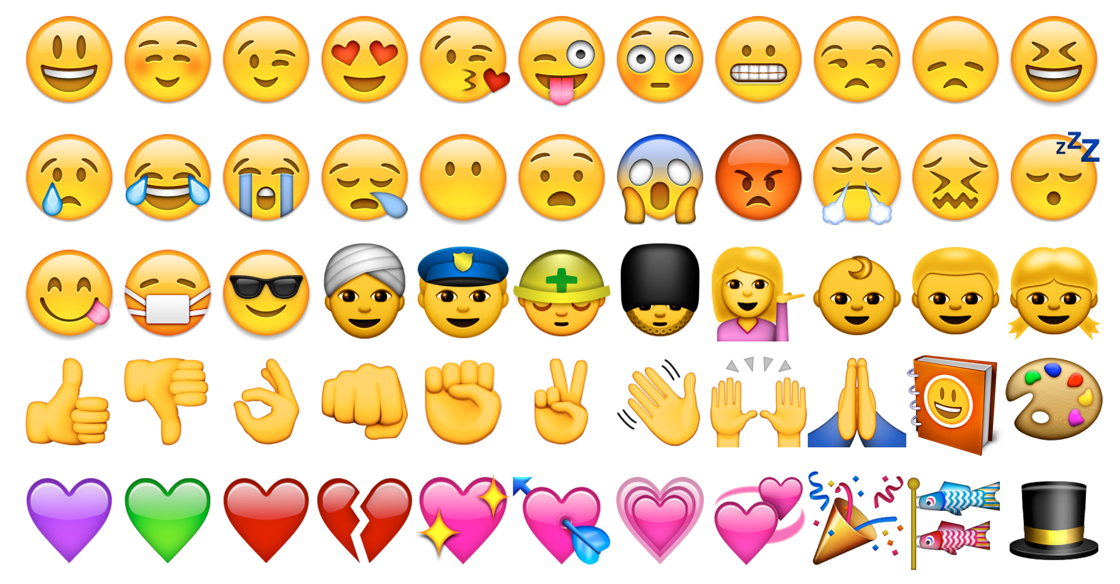Emoji, known for their colorful forms are used in text messages to represent everyday things such as animals, feelings and activities. I like to think of emoji as another language in the digital world to add emotions to boring text messages.
Some people say I am a nerdy cat girl – a real character! I love to keep up with “the latest,” and one popular trend I follow is using emoji when communicating with my friends and family.
Take for example, ☎, which represents a rotary phone; or another example, the smiling cat with heart-eyes emoji that I like to use when replying to a friend who has a cat.

Background of Emojis
Since computers deal with numbers, they store letters and other characters by assigning a number for each one of them. Originally, character encoding was limited and did not cover all of the languages in the world. Take for example, the English language. No single encoding covered all technical symbols, punctuation or letters for every day usage. For the Japanese, pictographs were particularly challenging with early standards.
A group was created called the Unicode Consortium to oversee the standards for universal character encoding.Before the Unicode standard was developed, there were various systems, known as character encoding, for assigning the numbers.
The Unicode Consortium gathers request from the public for which emoji are to be included with the standard on an ongoing basis. A criterion for consideration includes the size of the image. That is, will it work in a small format? Next, is there already an existing emoji, which can convey the idea, such as an emotion or activity? Lastly, will a large amount of people use the emoji regularly?
Where can you find emoji to use? My favorite sites are:
Emoji Cheat Sheet – (https://www.iemoji.com/emoji-cheat-sheet/mail)
Unicode Consortium site – https://unicode.org/emoji/charts/full-emoji-list.html
Using Emojis in Sourcing
I had a search for Java Developers and particularly wanted to find candidates who had phone numbers in their LinkedIn profile. Using different symbols for the telephone, including (from left to right, the receiver, the mobile phone (cell), classic telephone, telephone location sign and lastly the white telephone), I was able to find leads that had phone numbers on the record:
📞| 📱 | ☎ | ✆ | ☏
I like use all the symbols to increase my chances. I then created my search string to X-ray into LinkedIn using this example:
site:linkedin.com/in 📞| 📱 | ☎ | ✆ | ☏ “Java Developer”

My search yielded 3,670 results and I could have added additional keywords to make it more targeted. I did take note of how the icons changed from Word when pasted into Google.They look more colorful and much more like the emoji that I am used to seeing. Of course, I look around in my results to see what other popular emoji are used as well.
I noted the envelope which is the symbol for email. Use these 📧OR ✉ to build a Boolean string to X-ray into LinkedIn. Using…
site:linkedin.com/in (📧OR ✉)
…I was able to find 177,000 results without adding my keywords. Take note of some other cool symbols used, such as a house, boat or building that a Broker for Coldwell used.

How about finding resumes? I used the same search to find resumes on Google as well using
(intitle:resume | inurl:resume) 📞| 📱 | ☎ | ✆ |☎| ☏ C++ -writer -sample -template -examples -samples
and returned results included resumes which had these icons.
How about a coder who has a Gmail address?
(engineer | programmer | developer | coder) (👩💻|👨💻|💻 ) “gmail.com”
led me to coders on Instagram and Twitter.

Fun fact: did you know that there are 6,550 recruiters with the dog symbol? There are even some fans of coffee, ice cream, and rockets! It’s possible that you can use these emojis to find candidates.
Conclusion
Finding candidates can be challenging. Using emoji can be a great way to identify talent that is hidden. Happy hunting finding your next purple 🐿 or that sought after 🖥 expert!