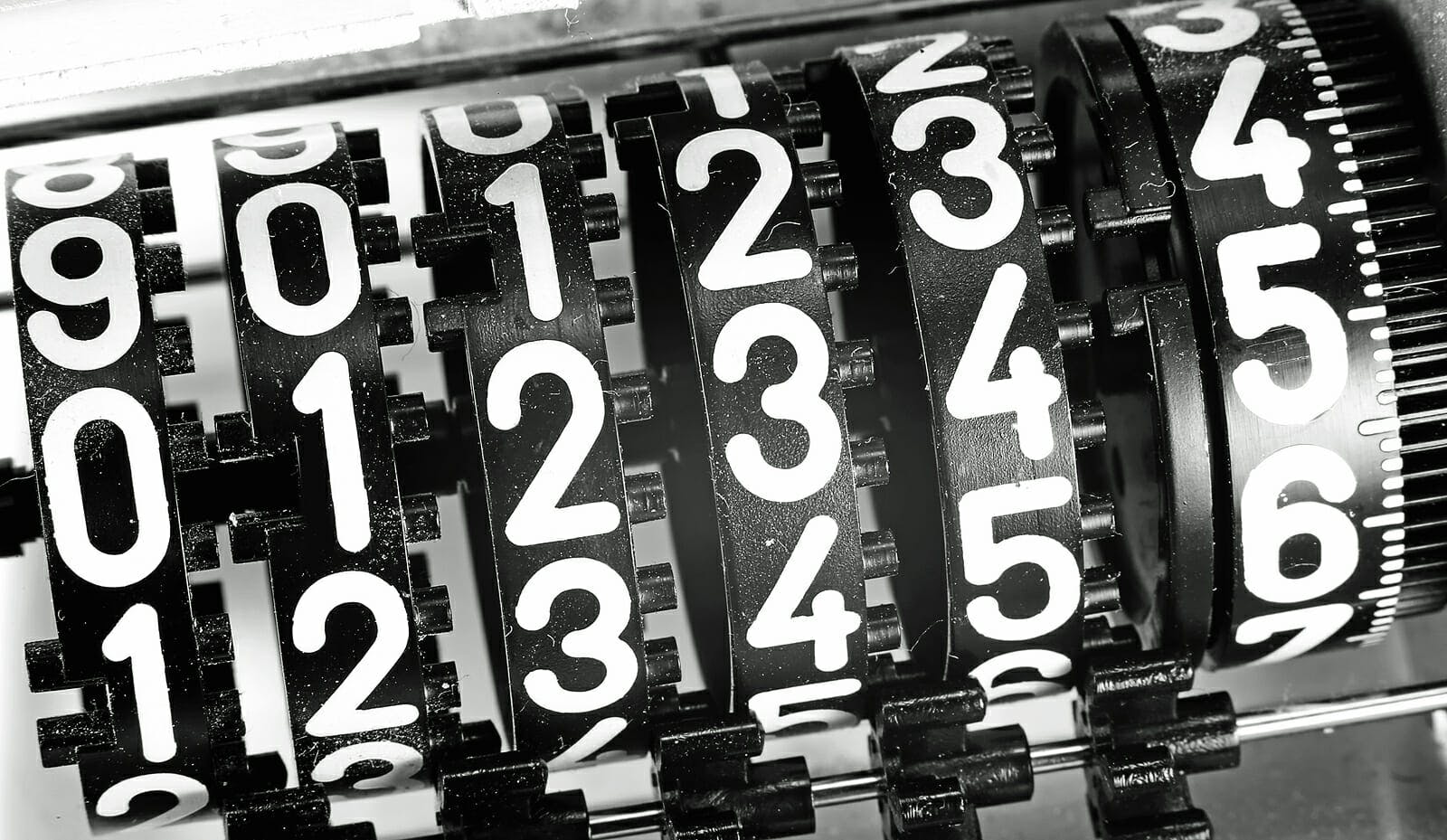About 2 years ago or so, Google killed off their numrange operator. This, of course made us all very sad because it was such a useful operator for sourcing. You could run searches and place a lower number followed between two dots and then a higher number and it would find every number in that range:
500000..700000
And then add normal keywords to your search like so:
Bay Area home prices 500000..700000
And after you realized the results were all shacks, boxes or serious fixer-uppers, then you would stop your search.
Recently, Google decided to fix their numrange operator (along with reviewing some of the other operators). Which means we can run searches around numbers that have some sort of meaning to us. These can be anything like rankings, monetary figures, zip codes or even years. When it comes to real world examples, use your imagination.
Targeting GPA
Maybe you want to target GPA on LinkedIn profiles. You could search one GPA like a 3.9 GPA but you have to make sure the 3.9 doesn’t mean something else. Also, you probably want to search more than one GPA at a time, right? So how about a Google search like this:
site:linkedin.com/in (rn OR “registered nurse”) (icu OR “emergency room” OR “intensive care” OR “er”) “3.5..5.0 * * gpa”
This string utilizes the fill-in-the-blank operator as well. It makes sure that the number is connected to the word ‘GPA’.

Targeting Coders
Or maybe you’d like to target the top Python coders in Stack Overflow. Then your numrange string could look something like this:
site:stackoverflow.com/users python “top .001..30”

Targeting Budget
Or what if you want to target Controllers or Finance Managers who have dealt with budgets in the billions of euros? All you have to do is think about how someone would write that information and then proceed to craft your search. You may even state the currency in multiple ways like this search:
site:linkedin.com/in (“head of finance” OR “corporate finance” OR “controller”) budget (“eur” OR euros OR €) “1..10 * (b OR billion)”
This string also uses the fill-in-the-blank operator. Just to help keep the billion EUR near the actual numbers.

The point is, as long as you can imagine it, then you can probably craft a search that captures candidates who fit your criteria. If there is some number value that has a meaning to your search, then try it out! We don’t know how long Google will keep the numrange operator alive this time, so get out there and use it while you can!