Let’s say you wanted to reconnect with an old client you haven’t spoken with in a while. You know she doesn’t like speaking on the phone, you’re not connected with her on LinkedIn, and you can’t seem to find her business card that she exchanged with you during your last meeting. There are a number of ways to track down someone’s email address, but the easiest way I’ve found by far is to simply fabricate the email address…
To do so you will need:
- An Internet connection
- A web browser
- A search engine that supports Boolean search
As an example, let’s say that your intended target is a partner at Deloitte Touche Tohmatsu Limited. The first thing we need to do is find out the domain name they use for their MX records (i.e. which domain handles their email address). We need to make sure we’re targeting Deloitte Australia as they’re a U.S. company and sometimes organisations like to create their employee email address depending on location – for example, j.bloggs@domain.com vs. j.bloggs@domain.com.au.
One method of doing this is to visit the Australian operations of their website and click on their ‘Contact’ OR ‘Contact us’ page. However, you may often find (especially with larger organisations) that they will simply have a form for you to fill out rather than present you with an actual email address. (Remember, all we’re trying to find is their domain.) If that is the case, another way that I find most effective is to just use a search engine. Keep your keywords simple and to the point, something like:
deloitte australia email
From here we can see that they are in fact using a separate domain (‘deloitte.com.au’) for their Australian operations.
The second thing we need to do is find their email convention — that is, the format in which they create their email addresses for all their employees. To do so we use the wildcard operator in conjunction with the information we already know.
*@deloitte.com.au
The wildcard operator acts essentially like the ‘joker’ card in a deck of cards. It finds results with any term followed by ‘@deloitte.com.au’.
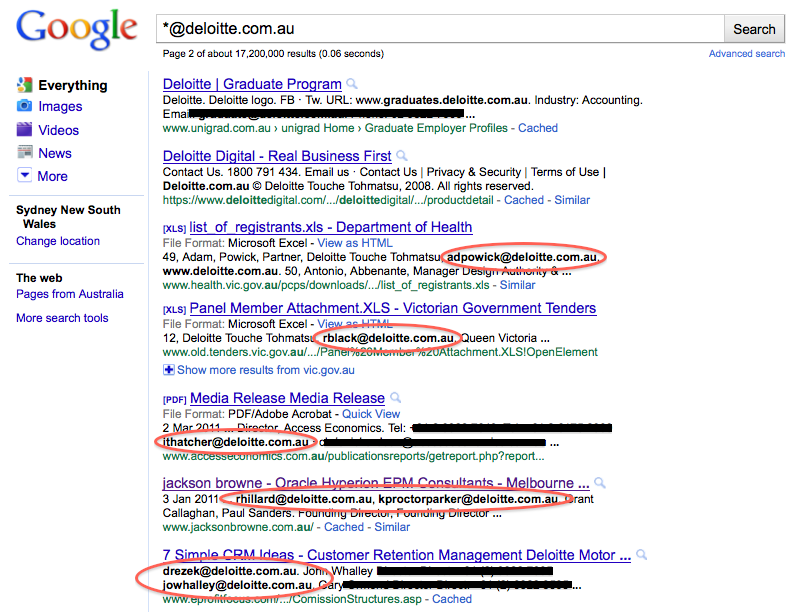
By clicking through the results we can see that the email convention appears to be:
[first letter of the first name][last name]@deloitte.com.au
So Joe Bloggs at Deloitte in Australia would be: jbloggs@deloitte.com.au.
NB: Be weary of extrapolating email formats from PR staff. They are expected to have their email addresses to be widely distributed, and to prevent spam, organisations often utilize a different email convention for their PR department.
Have another way of finding or fabricating email addresses? Share them in the comments section.
Image source: Biscarotte
Disclaimer: Be careful how you use this. Under the Spam Act 2003, “it is illegal to send, or cause to be sent, unsolicited commercial electronic messages”. The penalties dealt by the ACMA vary from formal warnings, infringement notices and fines and even prosecution of individuals. Beyond that, individual businesses can take action by blocking all emails sent from you or your domain, effectively severing all current/future business dealings you have/may have with that business.

