One of the things I love about being ½ HR and ½ Geek is the ability to apply new technology to existing needs – the idea being that rather than waiting for a magical application to be developed or implemented, we can find smarter and “out of the box” ways to make existing resources more efficient or effective – or just more fun.
Most of us are currently using newsreaders and aggregators to get snack sized nuggets of our information quickly and easily. Some of us have probably opted in to several Google Alerts that fill our inboxes with updates each morning. So in asking around to many of my peers within the Blogosphere I was surprised to learn that many saw no value in news aggregators as they related directly to recruiting – but instead viewed them rather as very simple (or confusing) information dumping grounds. Oh the opportunity!
So let’s take a few minutes to explore just one possible use of RSS and Newsreaders in the life of a busy and mobile and connected Recruiter shall we?
Suppose for the moment that you or a member of your team is working through their keyword (Boolean) searches for that perfect job seeker. You’ve got your favorite Boolean strings saved in a .txt or .doc file on your desktop and you steadily plug them into Google or Yahoo every Monday, Wednesday and Friday and then sift through the results before moving on.
Perhaps you’re considered pretty advanced in that you’ve taken the approach of bookmarking the search results page and removed the copy+paste step from your process all together. Maybe you’ve even been so bold as to create a Google Alert to notify you each morning if there are new results to your favorite strings.
This is a good start… But let’s think bigger.
Take your favorite search string and head over to FeedMySearch.com. FeedMySearch is a nifty tool that will turn any search results into compact RSS feeds. (Don’t worry… we’ll get to why in a second.) I’ve chosen FeedMySearch for this example because it’s quick and easy – there are other options like IceRocket that some may prefer to play with, of course.
For this example I’ve created the following quick and easy string:
(intitle:resume OR inurl:resume) AND (java*) AND program* AND (Texas or TX or Dallas) AND -sample*
The idea is that you’re looking for resumes of Java programmers in Dallas. While this is a rather basic search string it will serve the purpose of this example – so we’ll pretend it’s returning to you some pretty strong results.
Here’s where you play along with me… Copy the search string above and paste it into the search field, leaving “web search” as the default selection and click the “Feed my search!” button.
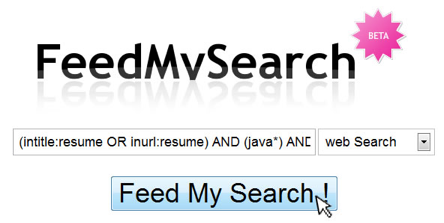 What will be returned to you should look like a simple bulleted list where above it a large “Subscribe” button is displayed. What you’re looking at is the result of your search query in the form of a RSS feed. And this is good – because here is where it gets fun.
What will be returned to you should look like a simple bulleted list where above it a large “Subscribe” button is displayed. What you’re looking at is the result of your search query in the form of a RSS feed. And this is good – because here is where it gets fun.
Click the large ‘Subscribe” button and select your reader of choice.
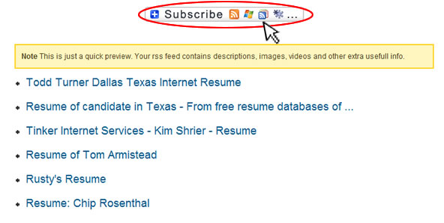 Continuing forward I’m going to use Google Reader for the sole reason that it’s my favorite news reader. You can use any reader you’d like and can probably expect some slightly different variables on your reader settings, but those shouldn’t be too hard to sort through in order to get similar results.
Continuing forward I’m going to use Google Reader for the sole reason that it’s my favorite news reader. You can use any reader you’d like and can probably expect some slightly different variables on your reader settings, but those shouldn’t be too hard to sort through in order to get similar results.
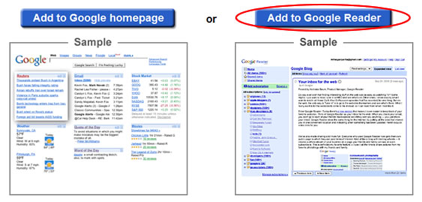 Once your reader opens you should have the option to save this new feed to an existing folder or to create a new one. For this particular import, we’ll name a new folder “Java Programmer – Dallas”
Once your reader opens you should have the option to save this new feed to an existing folder or to create a new one. For this particular import, we’ll name a new folder “Java Programmer – Dallas”
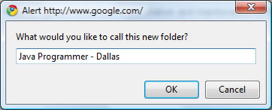
After some time you’ll begin to accumulate folders and hopefully come up with a system that works for you to efficiently sort your reading material and search results. Here is a snapshot of the end result of our imported rss with some fancy statistics thrown in for good measure (Yup, they’re Google’s.) One of the better features here is the ability to click on any returned result and be presented with a quick 4-5 line preview of the resume along with the direct URL.
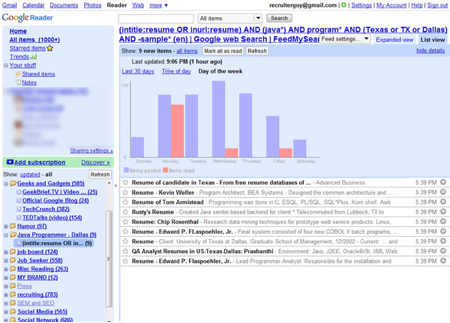
I love Google Reader’s flexibility in that I can flag any feeds (or resumes) share them with peers, add comments, email them directly from the reader and even customize tags to provide another layer of filters.
Imagine for a moment how you or your team might use this combination of tools for collaborative sourcing efforts. Picture how this combination of tools better serves you when you’re traveling – since the information is saved on the web and not on a local hard drive it is accessible anywhere you’ve a connection. Connecting on your mobile? (Also a no-brainer with most readers and newer phones.)
It’s almost a bookmark driven ATS.
 Chris Hoyt is employed as the Associate Director of Talent Attraction at AT&T in Dallas, TX. It is his honor to lead the Interactive and Strategic recruiting teams that source and recruit globally for AT&T. His insights can be found most easily on his personal blog, www.RecruiterGuy.net.
Chris Hoyt is employed as the Associate Director of Talent Attraction at AT&T in Dallas, TX. It is his honor to lead the Interactive and Strategic recruiting teams that source and recruit globally for AT&T. His insights can be found most easily on his personal blog, www.RecruiterGuy.net.