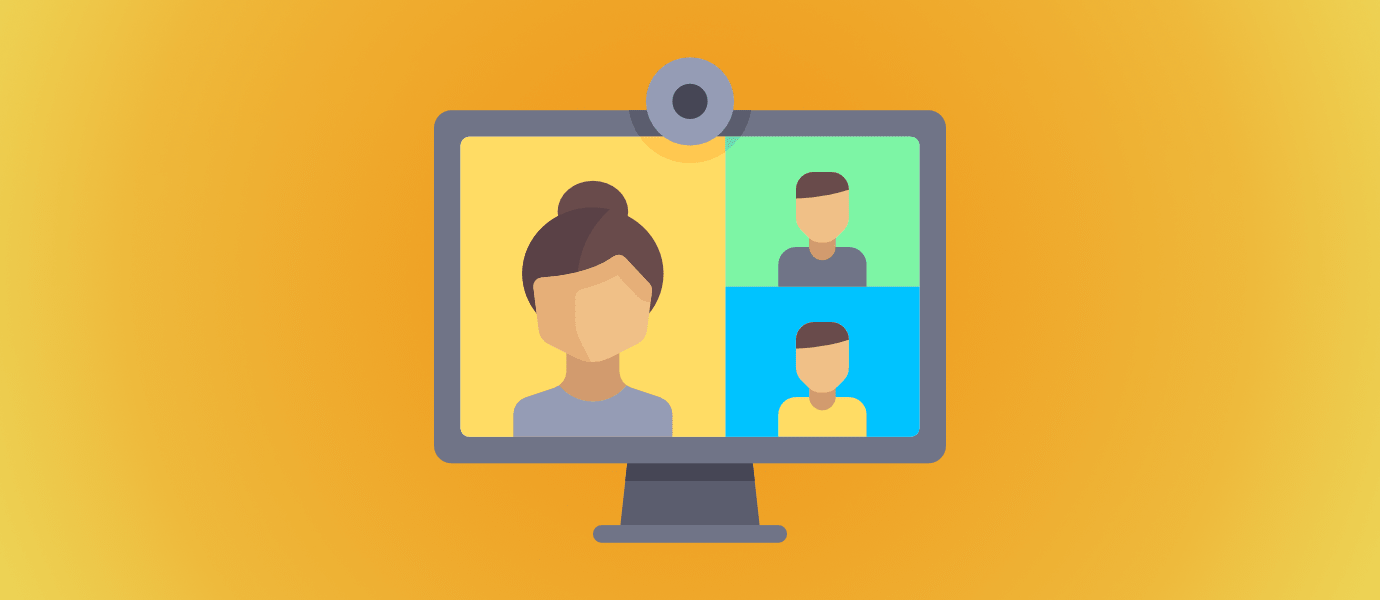Many people know I make videos about sourcing tools, and I’m here to tell you this realm is advancing tremendously. The main take away here is the way engage, and how the user base seeks out and absorbs content in this app rich world.
I spoke to a jobseeker last week who taught herself how to code watching YouTube videos. Some people go to school full time, others attend boot camps, and people like me use mobile apps in to absorb the jargon (I have two kids, it’s hard to commit to a udemy session).
All these are some ways we learn new things, so our audience of job seekers may search the same way. Are they going to ask a question on a forum? Search videos on a Glassdoor page, or notice a post about people hiring in their metro? Yes, yes to all of it.
So that’s why I’ve changed some things up on how I post things. Stuff like including a moving video, link to a company spot, or speaking directly to an individual via video messaging tool can be MUCH more engaging, even if sent via email.
I’ve gotten numerous comments from job seekers that have seen a two-minute spot I use on my inmail outreach. A little vid can tell a story so much better and lets your audience understand what your company is all about. Before they even Google the organization, we’ve showcase who we are. That paired with an actual human message highlighting something cool in one’s profile raises eyebrows and raises response rates, as well as referrals I’ve noticed.
Here are a few solutions I’ve used over the last few months to attract talent in a saturated market.
The following are ways to use video in email messaging. Both have decent interfaces, and BombBomb, in particular, integrates with Outlook and Gmail (meaning one can use it with their company email):
- BombBomb
- Dubb
- Soapbox (still messing with this one)
I’ve also recorded my own videos DIY style with Zoom, Loom, and Screencast-o-Matic, but this takes more patience as one must upload mp4 files and there may be file size limits for some emails.
Adding videos to your social posts (LinkedIn, Facebook, Twitter, etc.) can give the post an added push (quite literally on LinkedIn, their post algorithm favor video content over others forms).
I’ve even recorded some videos on my Smartphone, used a green screen app here and there, and cut and split vids on various platforms. Editing isn’t for everyone, but there are much more user-friendly video editing tools out there now (if you are interested in diving down this rabbit hole as I have). Here are a few I’ve had success with recently:
- I-Movie (app for I phone)
- YouTube editor (new and much easier to use than the old creator suite)
- OpenShot (Free Editing software with a scaled-down interface, easier to use and understand than many of the sophisticated editing tools that have taken me hours to “get.”)
- There is also streaming tech you can use to record via smartphone, I’m still experimenting with these as well, but I’ve had success via desktop versions:
- YouTube Live Stream (Mobile)
- Stream Labs (Mobile)
- OBS (Mobile)
The mobile versions are great because you don’t need to set up encoders ore input code keys, you can click a button and start recording. Facebook Live is also worth a mention here for the sheer ease and functionality of use. Several of my family liked seeing our adventures at Disney World a while back when I was experimenting with it. It was cool to see who was jumping on and commenting.
And since we are talking solutions, here are a few things we’ve been talking about on my team centered around the thought of what the community and job seeker looks for. Jim Stroud spoke about this a few years ago in his Sourcing On YouTube presentation, and some of us never forgot it.
Some ideas were thrown around:
- Resume tips
- Jobseeker tips
- Integrating sourcing tools with a job search
- The job of the week
- Live stream Q&A with recruiters
- Live Stream Tour of Offices, Workspaces, Manufacturing Floor
- Employee Testimonials (you should see some of Stroud’s examples that are still out there)
So there you go, a few different ways to engage, reach out, and spread your message. Let’s see how many people we can help find jobs, and keep sourcing opensource.