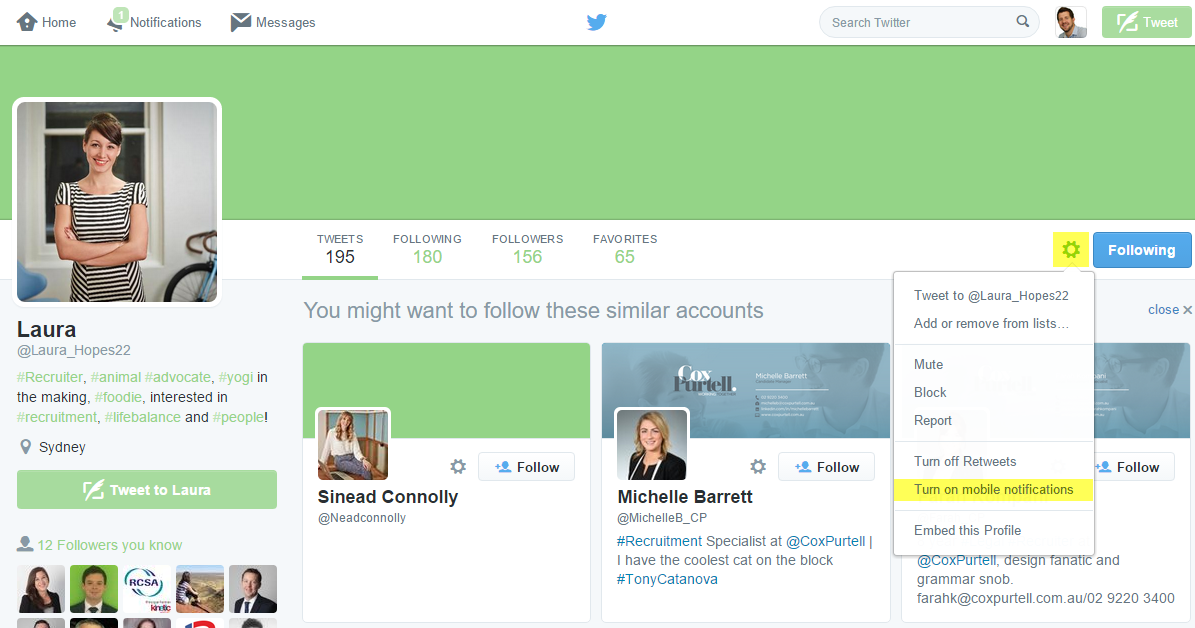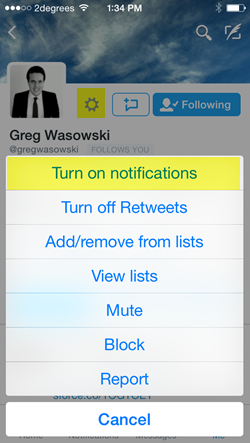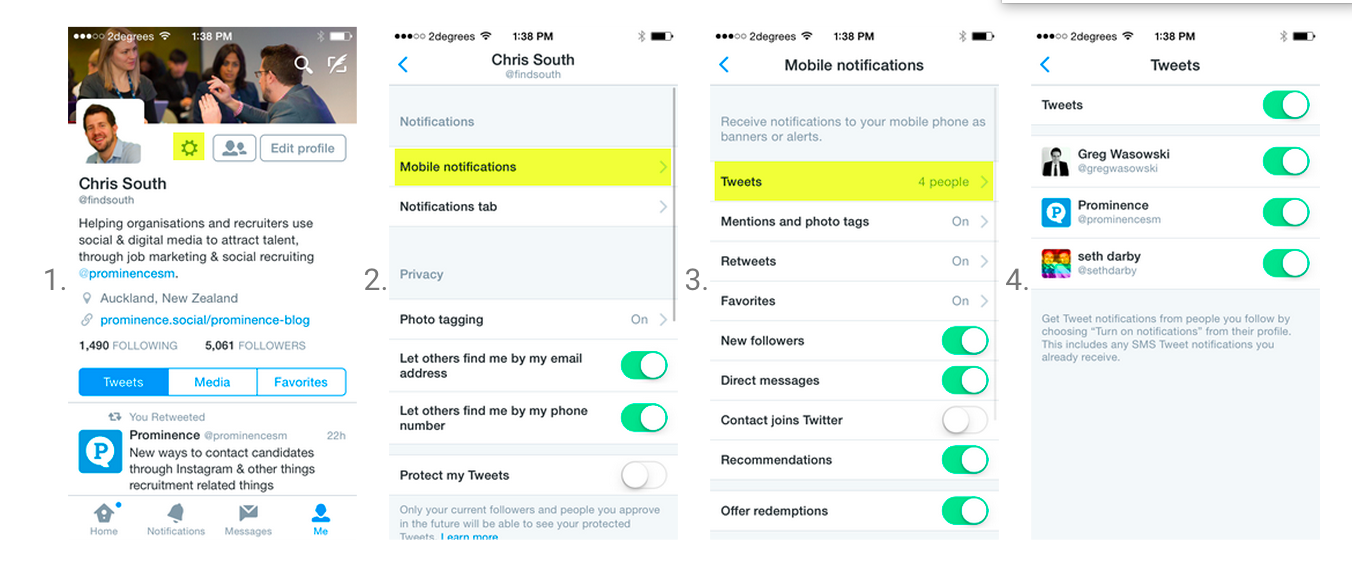Time management is one of the key objections mentioned by recruiters when the subject of Twitter is broached. I can’t argue with this, creating a brand and constantly following a never ending tweet stream is time consuming, obviously you can use lists to filter the noise, but I’ve found another way.
Twitter Mobile Notifications
Twitter Mobile Notifications use your mobile’s push notifications to let you know when a specific Twitter user Tweets. Push notifications have been around for ages however the ability to select who can push tweets to you is fairly new.
As a busy recruiter, this functionality means that you are now able to know exactly when a prospective candidate is active, even if they only use Twitter occasionally. This means you can Tweet/Direct Message them in real time. Plus you can also learn more about a specific user without having to waste time listening to every other Twitter user talking about what they had for dinner.
You can setup these notifications from either your mobile or desktop. To do this follow these steps:
Desktop
It’s pretty simple, click the settings cog, then select to Turn on mobile notifications.
Mobile
The same process as above but from your mobile.
View & Removing User Notifications
To see who you have setup or to remove mobile push notifications for specific users, follow this process:
Summary
Twitter Mobile Notifications work fantastically when trying to better understand a prospective candidate. They also allow you to get a message to them at a time when you know they are looking at their Twitter account.
Obviously, don’t set notifications for people with automated Twitter accounts or your phone will likely explode!