Want to learn how to find resumes on the Internet using Google? You’ve come to the right place!
Whether you are new to searching the Internet for resumes or you are a veteran Internet sourcer, I’ve included some tips, tricks, and observations for the novice and expert alike.
Targeting Resumes
When using Google to search specifically for resumes, it’s a good idea to begin by searching for the word “resume” in the title and/or the URL of web pages.
For example:
(intitle:resume OR inurl:resume)
Here is a sample result to illustrate how this works – we can see the word “Resume” in the blue TITLE line, as well as in the green URL line. The first line of any search result is the title of the webpage, and the URL is the specific web page’s address.
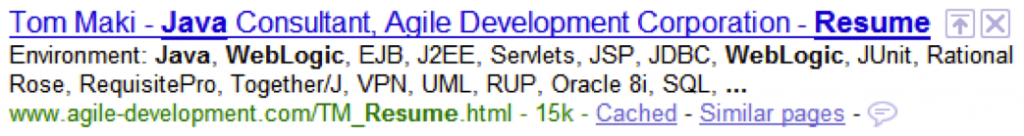
Targeting the word “resume” in the title and/or URL is very handy, because for many people, it’s simply common sense/instinct to title the web page containing their resume with the word “resume” and/or save their resume using the word “resume” in the name of the file.
Eliminating False Positive Results
A “false positive” result is a search result that contains your search terms, but does not match the “essence” of what you are actually trying to find. For example: if you’re searching for resumes, there are many sites that will be returned in your search results that are in fact not resumes, such as sites advertising resume samples and job postings that mention phrases such as “submit resumes to…”
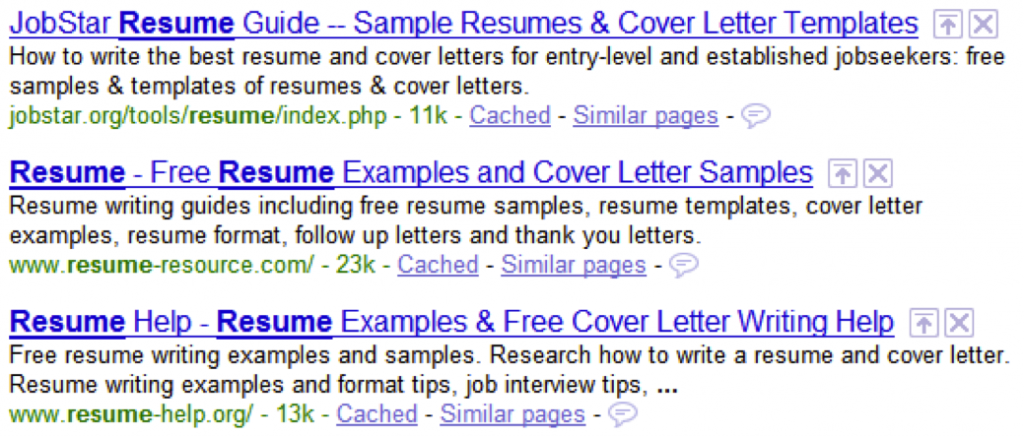
In order to remove most non-resume false positive results, you can use Google’s version of the Boolean NOT operator, which is the minus sign, to prevent your search from returning results with words such as sample, job, etc.
For example:
(intitle:resume OR inurl:resume) -job -jobs -sample -samples
Other ideas of terms you can try to eliminate that may return false positive results:
-eoe -submit -free -”resume service” -template -”resume service” -“resume writers” -“resume writing”
Targeting Local Resumes
Area Codes
Some people who decide to make their resume available on the Internet also decide to publish a phone number. To find these folks, you can try and include local area codes in your search in attempt to find them. Here is my favorite area code lookup site.
Here is an example of a search using area codes to target people who live in Northern VA:
(intitle:resume OR inurl:resume) -job -jobs -sample -samples -”resume service” (703 OR 571)
What you’ll notice, however, is that searching for area codes can easily produce false positive results, as can be seen in the screenshot below – which are the first four results from the search. Result #2 and #3 mention the number 571, but it’s not referenced as an area code, so they are false positive, non-local results.
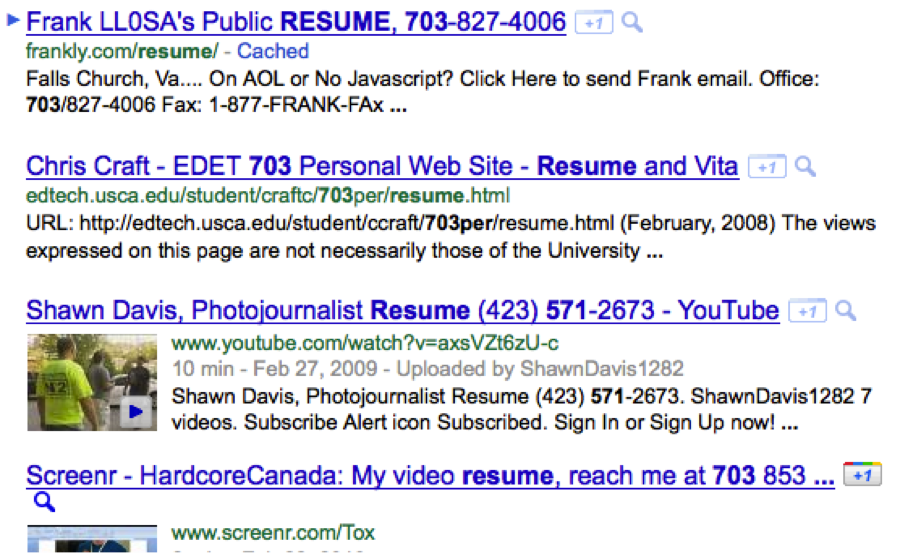
To clean up the false positive results that mention 571 or 703 but are not of resumes of people who live in VA, you can add the state and state abbreviation to the search:
(intitle:resume OR inurl:resume) –job –jobs –sample –samples –”resume service” (703 OR 571) (VA OR Virginia)
While there are still a good number of non-resume false positive results, this can be expected because we didn’t even search for any keywords/skills. Once we do, we will notice a significant drop off in false positives.
For example:
(intitle:resume OR inurl:resume) java oracle -job -jobs -sample -samples -template -”resume service” -“resume writers” -“resume writing” (703 OR 571) (VA OR Virginia)
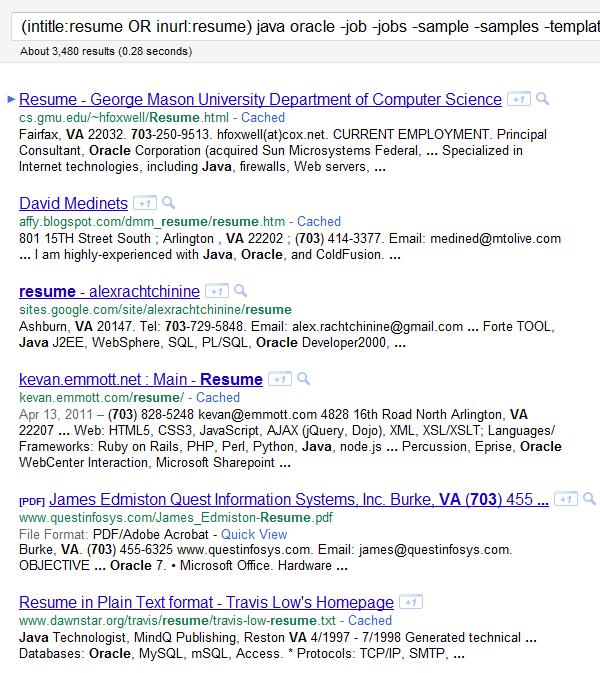
Zip Codes
Another way to search for local resumes is to target a zip code radius. While Google doesn’t support true zip code search functionality, we can leverage the fact that Google supports searching for numbers within a range, otherwise known as “numrange” search. You can perform a numrange search on any sequential (low to high) set of numbers by typing two periods between the numbers without any spaces. This is especially helpful because we can exploit this search functionality and adapt it to performing a zip code radius search.
For example, take your target zip code and use this handy zip code radius lookup application, which you can use to search for zip codes in a radius and sort the zip codes within the radius from low to high.
Using Google’s numrange search syntax, here is an example of a search string targeting people within a 20-mile radius of 75201 in TX:
Java (intitle:resume OR inurl:resume) -job -jobs -sample -samples -”resume service” 75001..76155 (TX OR Texas)
Sample results: you can see the zip code search worked beautifully:
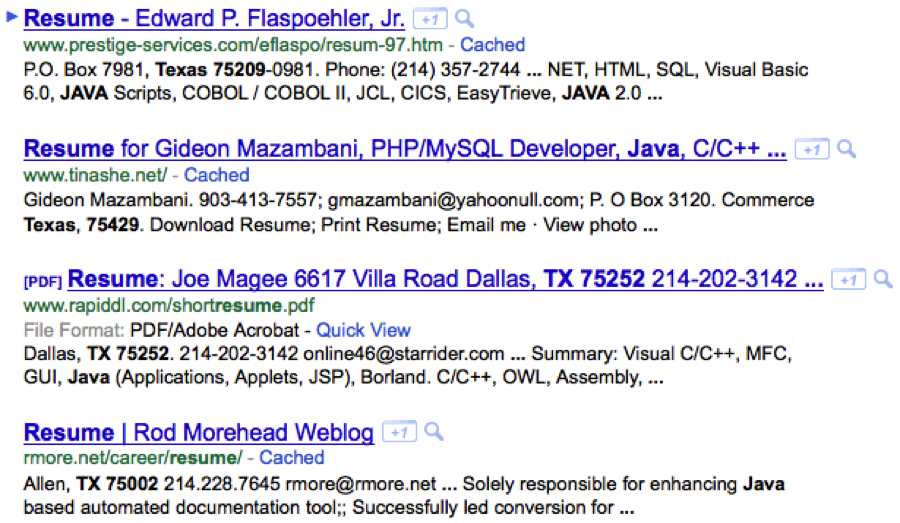
Be Aware
A couple of things to keep in mind when searching for local resumes:
- Not everyone will publish a phone number on their resume
- If they do publish a phone number on their resume, it could be a cell phone with a non-local area code if they relocated from another area – this is why is can be helpful to search for zip codes as well as area codes
- If they don’t publish a phone number at all, they should at least mention a city and/or state
Targeting Resumes That Are Not Titled As “Resume”
Although plenty of people do title their resume or the web page containing their resume with the word “resume,” there are some people who don’t. After searching for all of the results that DO contain the word “resume” in the URL or title of the web page, you need to try to eliminate them from future search results using Google’s NOT operator, the minus sign, to specifically target the results that don’t mention resume in the title or URL. For example:
-inurl:resume -intitle:resume
Don’t be tempted to try and write that as -(inurl:resume OR intitle:resume), because Google will not read that search string in the manner in which you intend. Instead of eliminating results with the word “resume” in either the URL or the title, Google will in fact will do the exact opposite. Click here to see the sad reality. Sorry Google.
Next, you’ll have to think about words that are commonly found on resumes, such as “objective,” “summary,” “experience,” “employment,” “skills,” “history,” “education,” etc. Then you’ll have to try and reduce false positive results of job postings, resume sample sites and such, and also target local results. Putting it all together, your search string could look like this:
Java -intitle:resume -inurl:resume (objective OR summary) (experience OR history) education -job -jobs -sample -samples (301 OR 240 OR 410) (MD OR Maryland)
First page results:
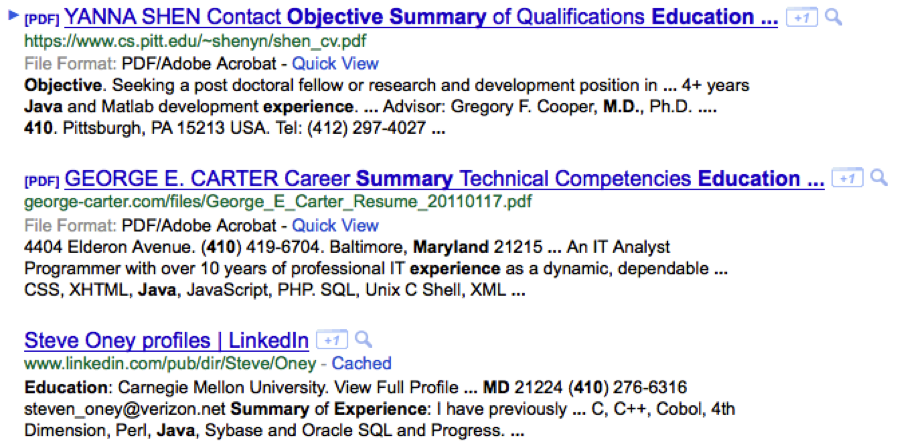
Analyzing the Results
We can see that the first result is essentially of a resume, yet the person saved their work history as “CV.” See? Some people don’t use the word resume.
Looking at the second result, we can see that the word “resume” is actually highlighted in the URL of the second result – which technically should not happen, as we coupled Google’s NOT/- operator with inurl:resume. Yet more proof that Boolean search does not = Internet search. That’s two strikes, Google.
The third result is definitely not a resume, per se –it is a LinkedIn directory by name, within which is at least one positive hit on our search terms.
When You Stray, You Pay
While there are no doubt resumes on the Internet that do not mention the word “resume,” anywhere within them, I have found that when you stray from targeting the word “resume” in web page titles and URLs, you can quickly find yourself swimming in a sea of false positive results, which is a huge time drain.
I believe the 80/20 Pareto principle solidly applies here: You will get 80% of your viable results from targeted resume searches and the other 20% from searching without targeting the word “resume.” Likewise, you can easily waste 80% of your time trying to sort through the sea of false positives in order to dig up the 20% of resumes that do not mention the term.
Conclusion
I’ve provided you with a quick overview of how to effectively use Google to search for resumes on the Internet. Be aware though — all is not perfect in when hunting for resumes in Google land – if you have not already, please read these 2 posts: The Internet has Free Resumes – So What? and Boolean search does not = Internet search.
Have Unanswered Questions?
For those of you who read this post and asked why I:
- didn’t talk about searching for CV’s
- didn’t suggest using the tilde ~ operator in conjunction with the word “resume”
- didn’t use -~job when trying to eliminate false positive results
- didn’t talk about targeting filetypes
- didn’t talk about just searching for the word “resume” without using it in conjunction with inurl: or intitle:
- didn’t mention Google CSE’s
…stay tuned. There’s more to come next week!
This article is part of the Boolean Black Belt archives here on SourceCon. You can view the original article here.
