This is a part of the Free Tool Friday series with Dean DaCosta. In this series, Dean provides a short description of one of his favorite browser addons, apps, or extensions.
Get them all is a great addon that will allow you to download all the results from a Google search.
Below is a screenshot from a google search using a Boolean search string.
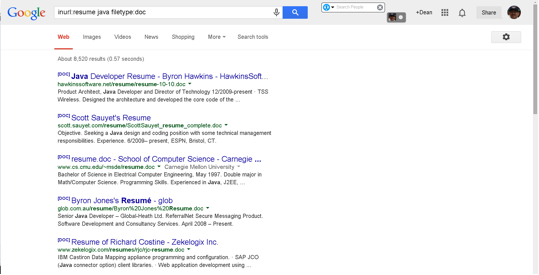
If you want to download all of the results to review them later, all you need to do is press the Getthemall addon button and you get this:

Notice when I check the DOC button it highlights all of the DOC’s and if I push the download button it will download them all to a folder for me to review later.
As with any tool, it doesn’t work on all sites, but does work on free google searches. In the coming weeks I will talk about other tools similar to this that work on other sites. The difference between this tool and Download Manager is this tool works on a more of a variety of files, and separates the type of download via pages. Just like no single search engine covers the entire internet, no downloader will work on every site. However, if you have Getthemall, Download Manager, and the one I will talk about next week, you will cover most sites.