Sometimes when it’s too good to be true, it probably is. Sourcers have an unusual pattern with Chrome extensions and sourcing tools.
We discover.

We promote.

We fangirl.
https://giphy.com/gifs/fangirling-excited-8FRRpafSXxL6E
Then when it disappears, we panic.
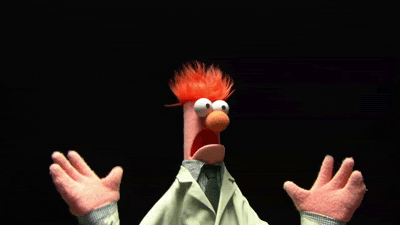
You have to admit; we’ve all been there, done that. It’s happening now, and it will probably happen again shortly. When there is the slightest shift in our daily sourcing route, we tend to freak out. Whether it’s a Chrome extension expiration, a website outage, or simply an error in Boolean. It happens. In my personal opinion, how you react to change while sourcing is what separates a good sourcer from bad sourcer.
Every sourcer needs to be able to source without tools and extensions. Sourcing tools make us faster, and sometimes more productive, but they do not make us better. The fundamental core competencies of a good sourcer aren’t constructed of the number of tabs or extensions a sourcer has open. In fact, SourceCon compiled a list of the top core competencies of a successful sourcer last summer. They include:
- Tenacity & Persistence
- Intellectual Curiosity
- Critical Thinking
- Problem Solving
- Creativity
- Analytical
- Authenticity
- Technical Aptitude
- Impact and Influence
- Adaptability
- Solid Communication skills (Written and Verbal)
- Prioritized Time Management
- Collaborative
Tenacity, curiosity, problem-solving and creativity all come to mind when sourcing for contact information. Pulling emails from LinkedIn profiles was fun while it lasted. Some sourcing tools still work, but I don’t recommend rolling the dice with Papa LinkedIn.
Long before the age of download this, download that, we used Boolean to find contact information. Yes, Boolean. That “dying” language that everyone rolls their eyes when they hear, but likely haven’t taken the time to learn it, still, works. It hasn’t gone away, and because of it, we can still function in our sourcing society. Boolean isn’t necessarily making a comeback. She’s been a loyal friend that has been patiently waiting for us to go through our rebellious sourcing phase. And now, she gets to shine.
Before we go any further, you’ll need to know the basic Boolean commands.

Next, you’ll need a list of the most popular email domains. I recommend using your ATS/CRM or current address book to see what domains your candidates are using. Once we have this information; we can start our search.
For these examples, I recommend using this syntax: “@gmail.com”
When you combine popular email domains, your search string will likely look like this: “@gmail.com” OR “@hotmail.com” OR “@yahoo.com” OR “@verizon.net” OR “@sbcglobal.net” OR “@aol.com” OR “@me.com” OR “@att.net” OR “@comcast.net” OR “@live.com”
WARNING – Don’t use the asterisk! It was once recommended that “*@gmail.com” would work best to retrieve Gmail addresses or any other email address. However, that is no longer working at the moment. “@gmail.com” works best.
You can perform several different searches with these email domains. You can look for resumes, however, don’t forget the keyword limit of 32 words in Google, and as always with Boolean, less is more.
Resumes:
“@gmail.com” OR “@hotmail.com” OR “@yahoo.com” (resume OR cv OR vitae) “(web OR software) (programmer OR developer OR engineer)” (tx OR texas) -job -jobs
People:
“@gmail.com” OR “@hotmail.com” OR “@yahoo.com” “(web OR software) (programmer OR developer OR engineer)” (tx OR texas) -job -jobs
Lists:
filetype:xls OR filetype:pdf “@gmail.com” OR “@hotmail.com” OR “@yahoo.com” “(web OR software) (programmer OR developer OR engineer)” (tx OR texas) -job -jobs
filetype:pdf OR filetype:xls intitle:list OR inurl:list “@mdanderson.org” (nurse OR rn OR bsn OR “registered nurse”) (tx OR texas) -job -jobs
Companies:
“@mdanderson.org” (nurse OR rn OR bsn OR “registered nurse”) (tx OR texas) -job -jobs
filetype:pdf “@mdanderson.org” (nurse OR rn OR bsn OR “registered nurse”) (tx OR texas) -job -jobs
PRO TIP – Here is my favorite suggestion. Once you find a few email addresses from a particular employer, look for a pattern. Use that pattern to predict your candidate’s email address. If that’s too hard, this tool will help (I couldn’t resist myself).
This post could go on and on and on with various search string combinations. I’m hopeful this will give you a snippet into finding email addresses of candidates without relying on a Chrome extension. As always, don’t forget to stick to the basics.
