When talking with recruiters, I often hear that I have reached out to everyone. I typically ask them what that looks like. Too often, it is one reach out and no response, but it can take multiple reach outs and time to get someone interested. Many recruiters need to store the potential candidates they contact for future roles they have to fill. They keep performing the exact searches repeatedly, starting over every time they have a role open and not helping their future self be successful. This is where building and managing talent pipelines can help.
A talent pipeline is a list of potential candidates you can go to for current and future needs and quickly start reaching out. It is an ever-evolving group of candidates that you continuously add people to. These potential candidates can be:
- Previous applies (silver medalist, people who needed more experience/certifications but will in the future, etc.)
- Passive Candidates that told you no (a not interested today is not interested forever, add them to your pipeline to find them quickly in the future and set reminders to follow up in X amount of months
- Passive Candidates that have not replied to your messaging – ensure you are reaching out via social media, email, phone, etc. Make sure you try multiple reach outs before giving up. Set reminders to reengage later.
- Referrals – Sometimes, we get referrals for great candidates. Still, we can’t hire at this time due to no positions being open for them. Adding them to a pipeline you can refer to when those positions are available can create a fantastic candidate experience and fill roles quickly!
Creating robust talent pipelines can help with Reduced Time To Fill, Reduced Agency Costs, Improved quality hires and understanding of hiring needs, Improved diversity hiring, Improved offer accepts, Stronger candidate experience, and Stronger employer branding when executed correctly.
Step 1: Define the target audience
Make sure you have a strong understanding of the profile you are creating a pipeline for
Step 2: Identify where you will find these potential candidates and start sourcing
Add people you want to engage with to your pipeline management tool (ATS, CRM, HCM, Excel, Outlook, etc.)
Step 3: Start Engaging – this is where managing the pipeline comes in
- Create your messaging campaign (I recommend 3-5 emails – opinions vary on this)
- Include Phone calls or texts if you have the technology and a phone number.
- Include LI messages and other Social Media Platforms.
- Define WIFM (what in it for me)
- Each reach out should tell them more and interest them in responding to you.
- DO MULTIPLE REACH OUTS
- No, today is not a no forever – reengage with them later.
- Invite this group to company events, share company news, invite them to join your talent community (if you have one), and invite them to follow your company’s social media pages. There are many ways to engage them without offering a career change.
- Keep them engaged in the company!
The goal is to get them on the phone to talk to you so you can learn about their experience, goals, interests, and drivers. This will help you better direct the conversation.
Do more than send them open positions. They will only open it if they are looking for a job and will ignore your message if they aren’t. Get them excited to talk to you before they start actively looking!
By creating a centralized place for your potential candidates for a specific profile, you will make a call/sourcing list to refer to when that position opens back up. This will help you fill positions quickly. Keep adding to the pipeline as your source for this and/or similar roles, and you will soon build yourself a tool for a better tomorrow!
You can do this directly from your ATS or CRM. Outlook is a cheap and great option, if you don’t have these options.
Below are some examples of how to do this.
For previous applicants, silver medalists, and referrals, you can create a contact group:
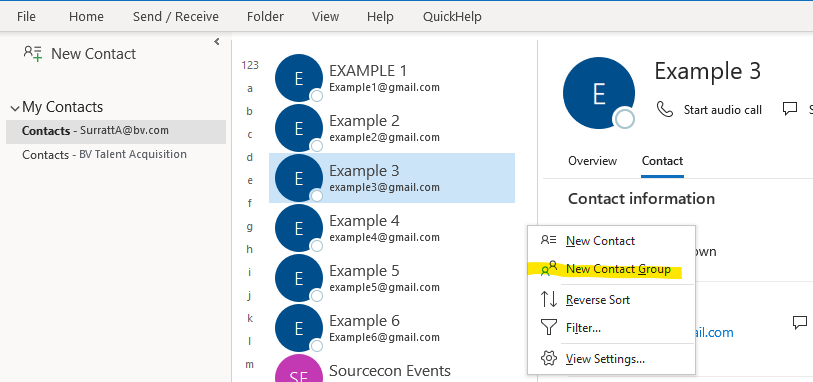
Then start adding the appropriate people to it!
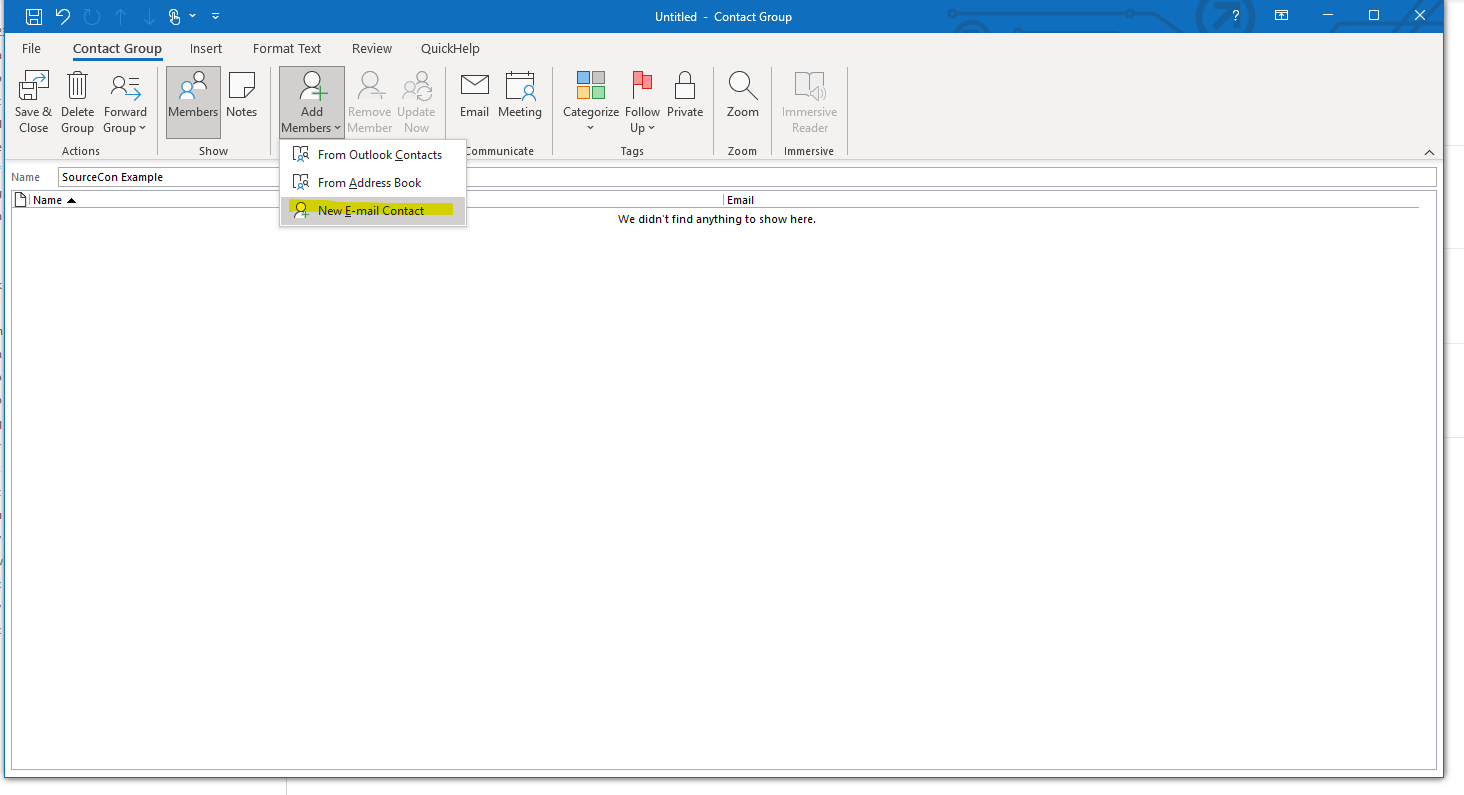
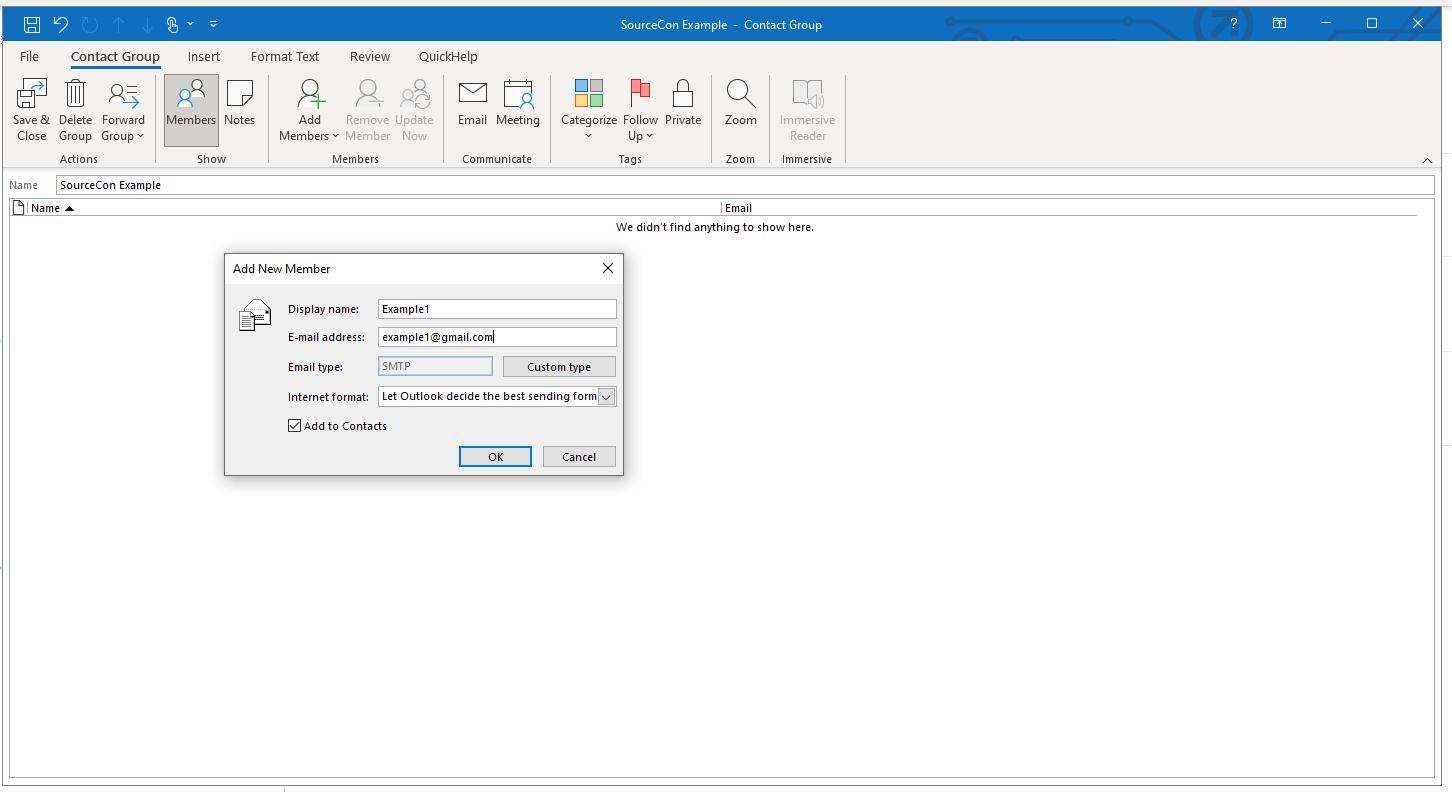
Here is an image of what your group could look like. Now, when this position is open again, you already have a list of people to contact! This is how you help your future self-fill the role quickly!
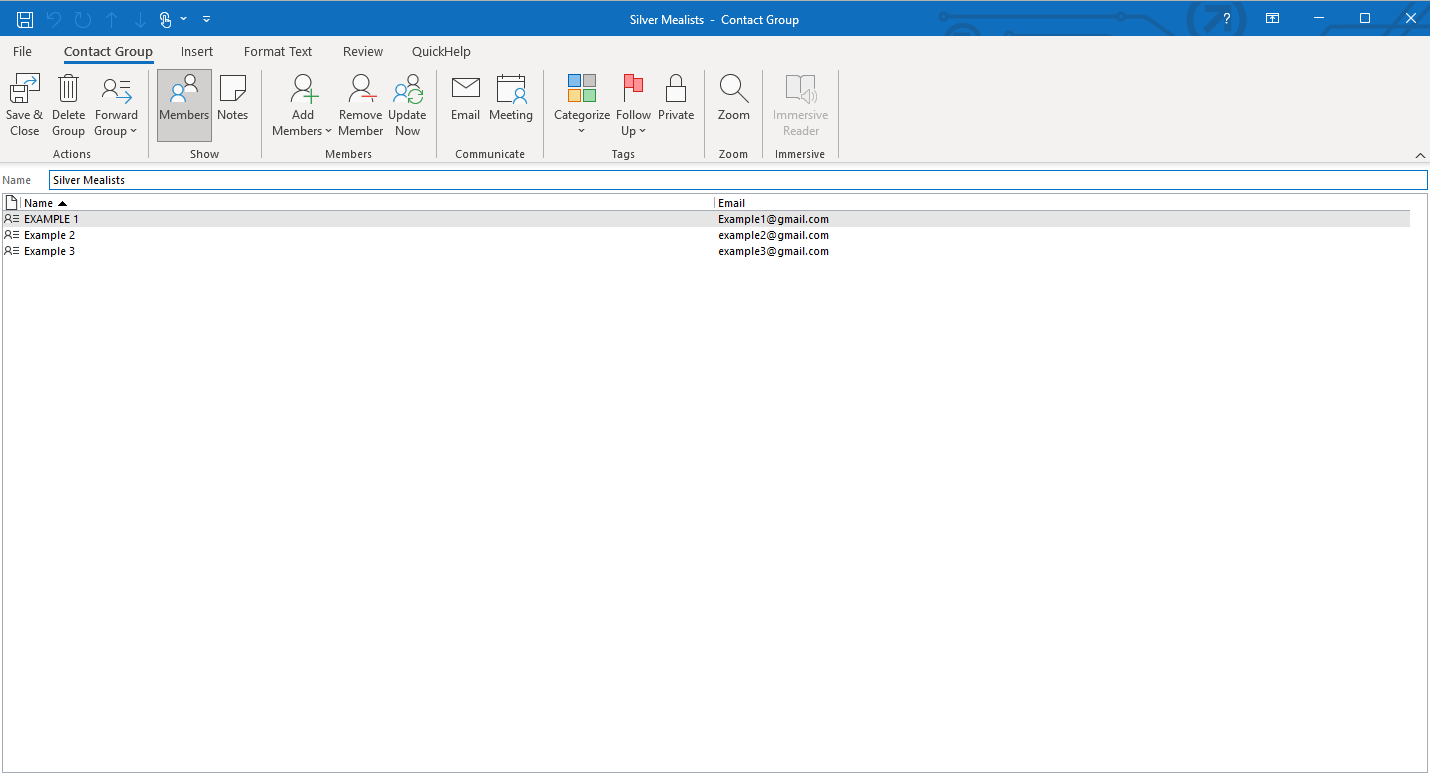
For Passive Candidates who have told you no or have yet to reply that you want to keep following up with, you can do something similar in Outlook.
You will want to create a group to save them in.
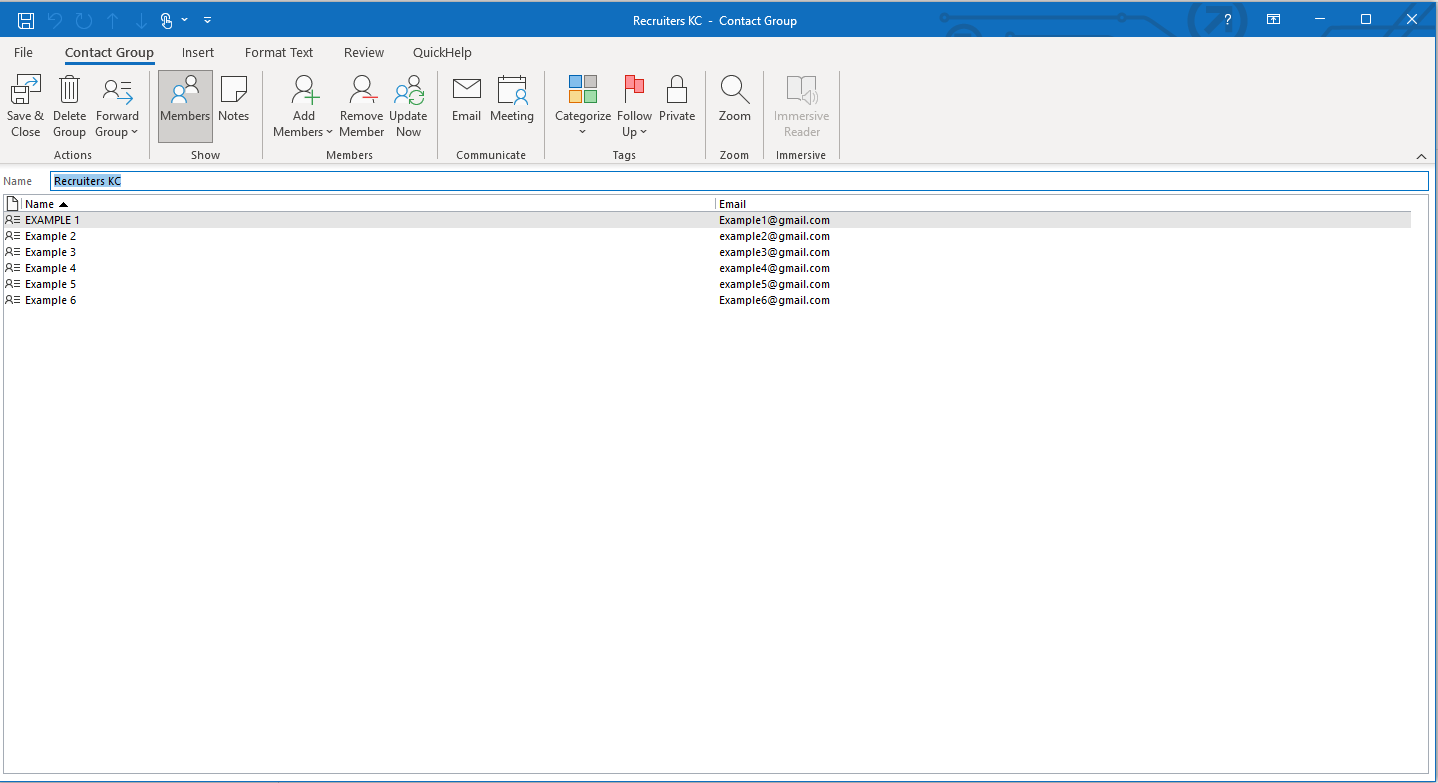
Now, you can create tasks/reminders to reach out!
Double-click on the person you need to set a reminder for. Their Contact card will pop up. Use the follow-up button to schedule a future task.
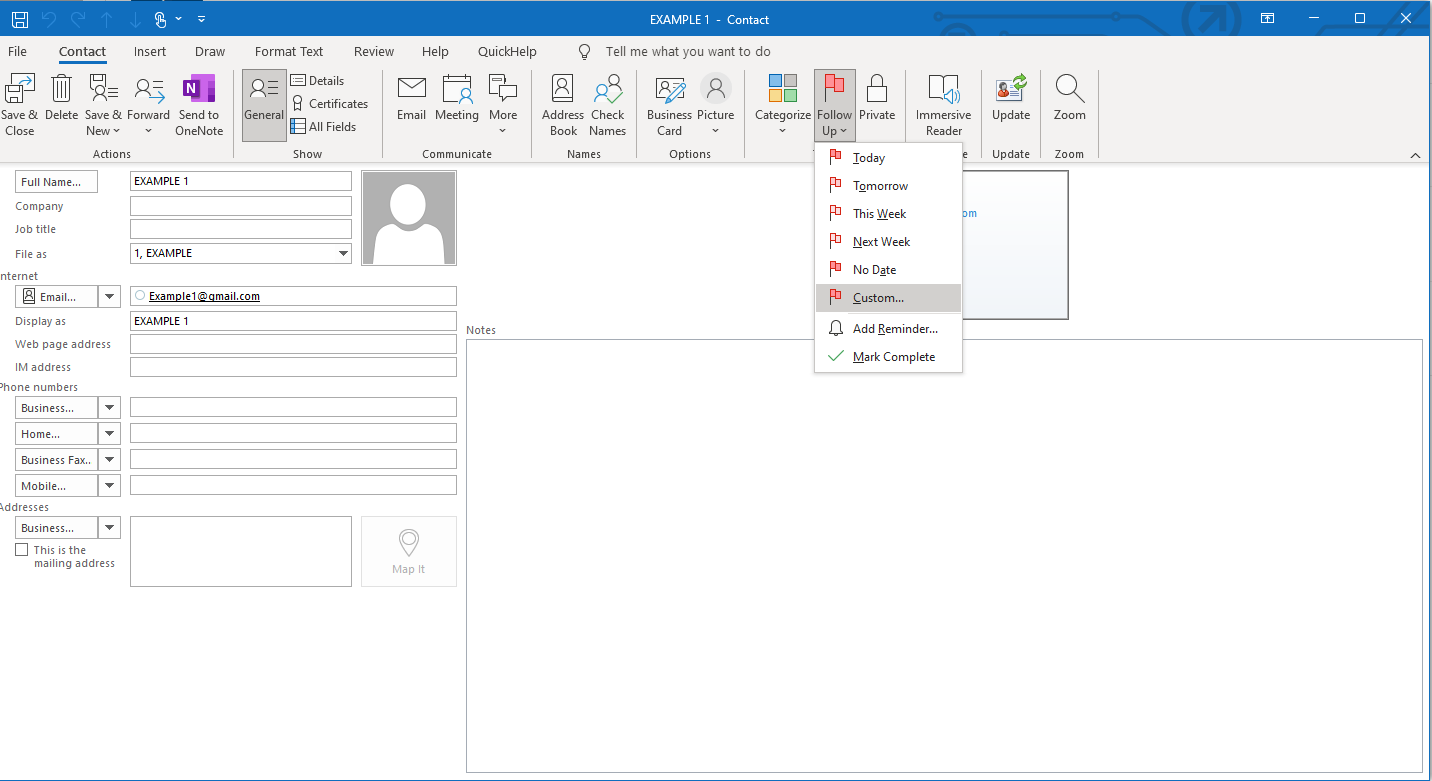
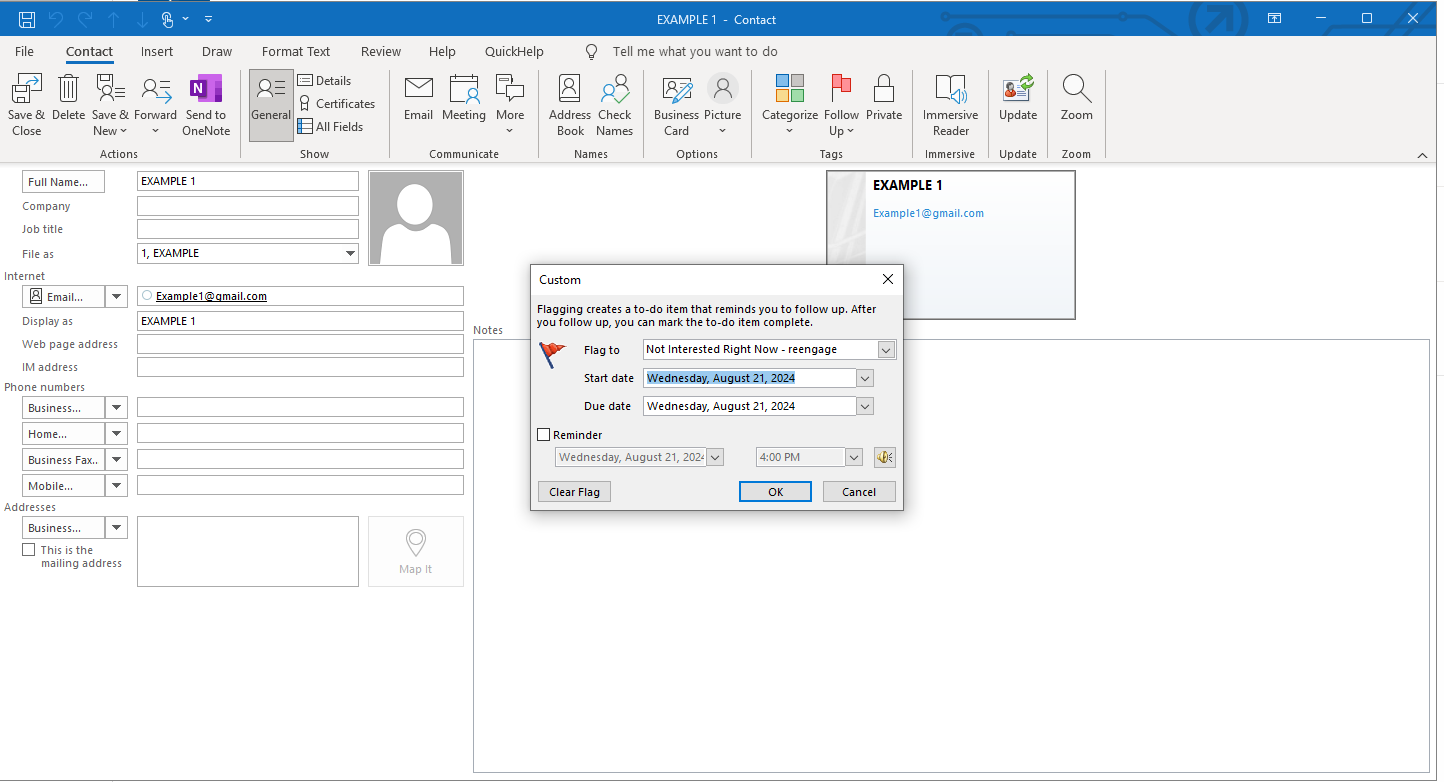
Remember to use the notes section to help you manage historical engagements.
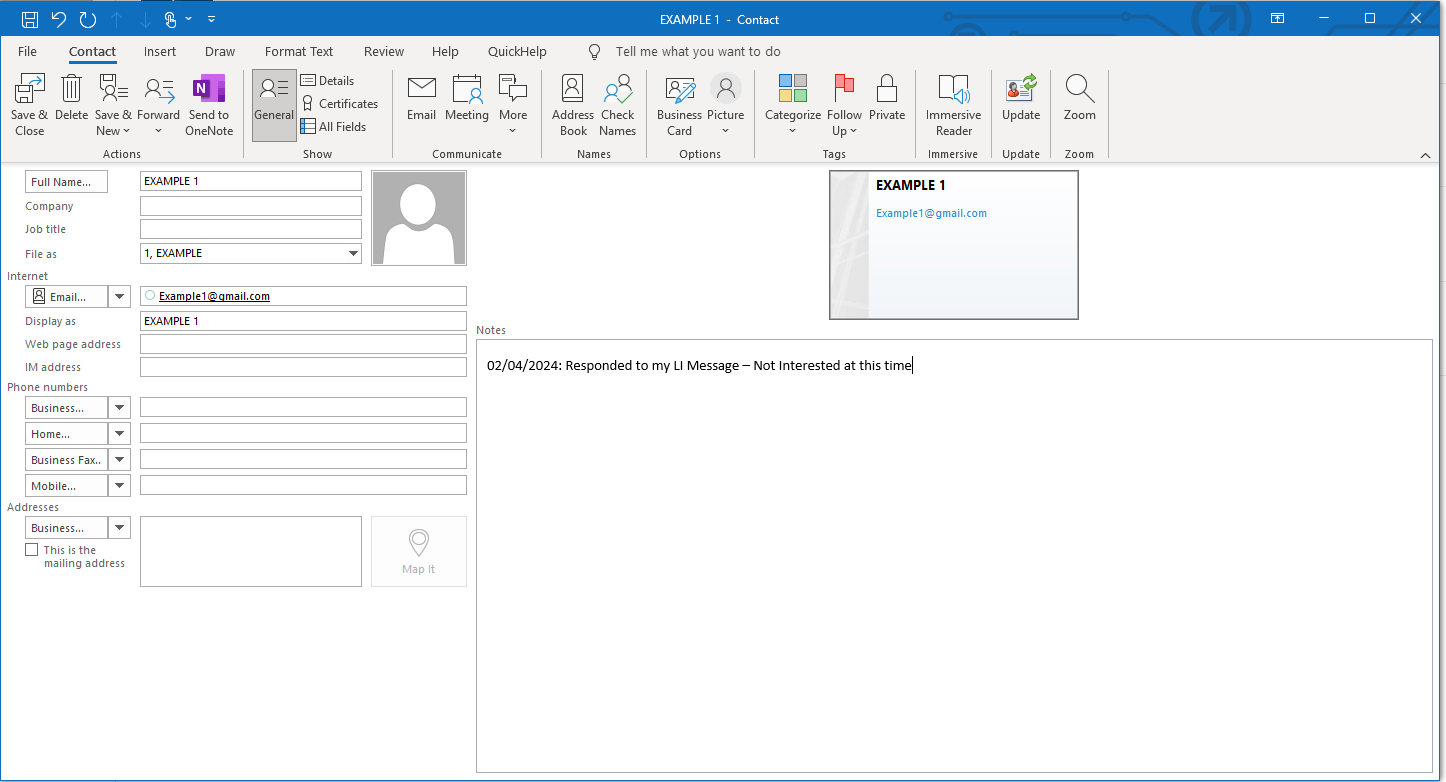
Now, these tasks will show up in your tasks section in your Outlook!
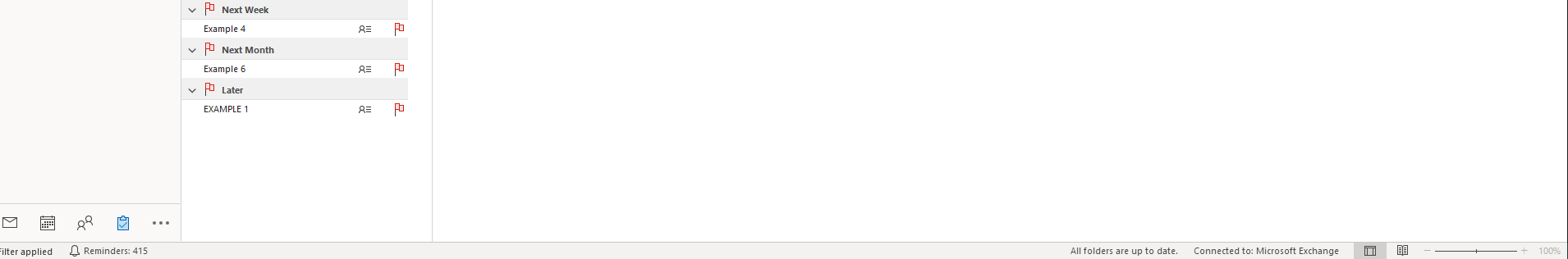
You can click on the task to open the profile, perform the action needed, and take notes regarding your action.
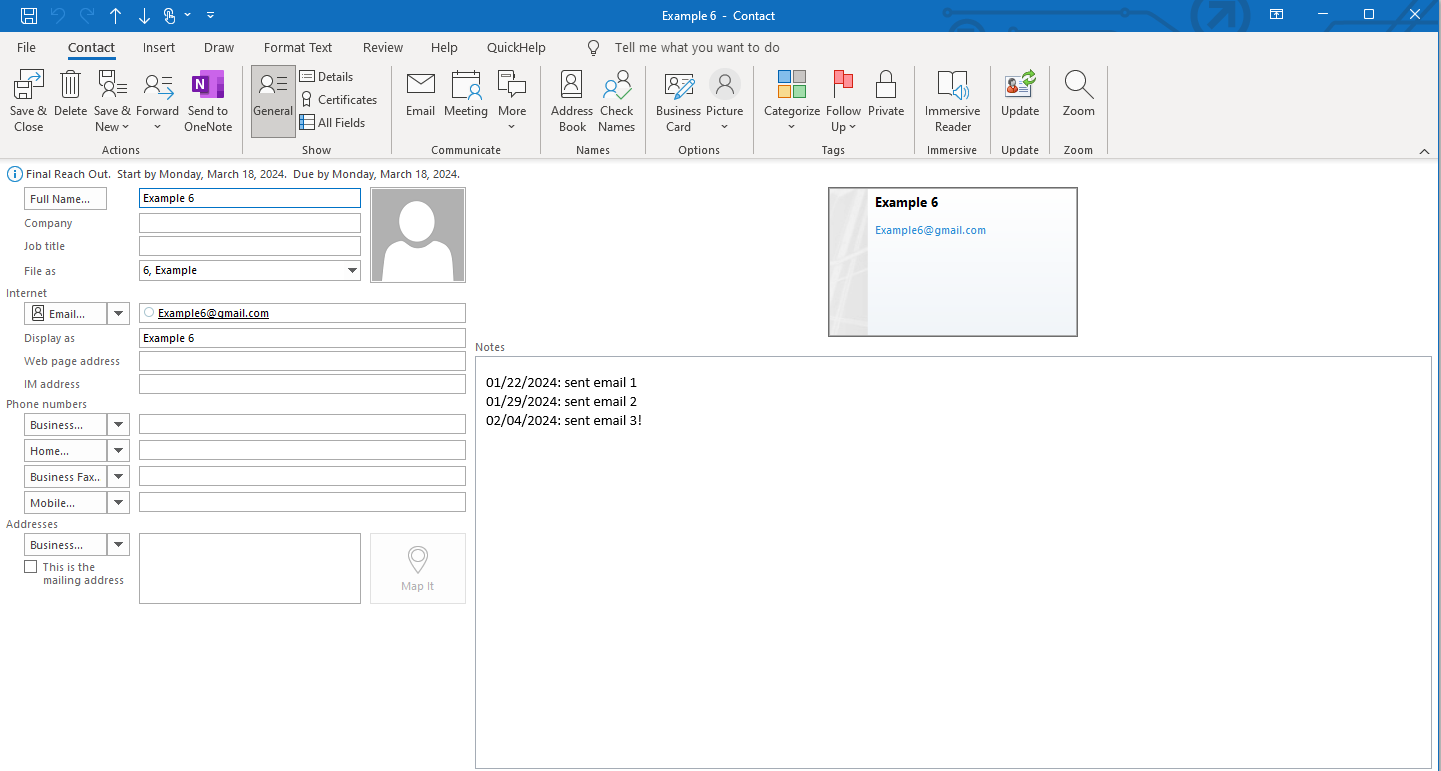
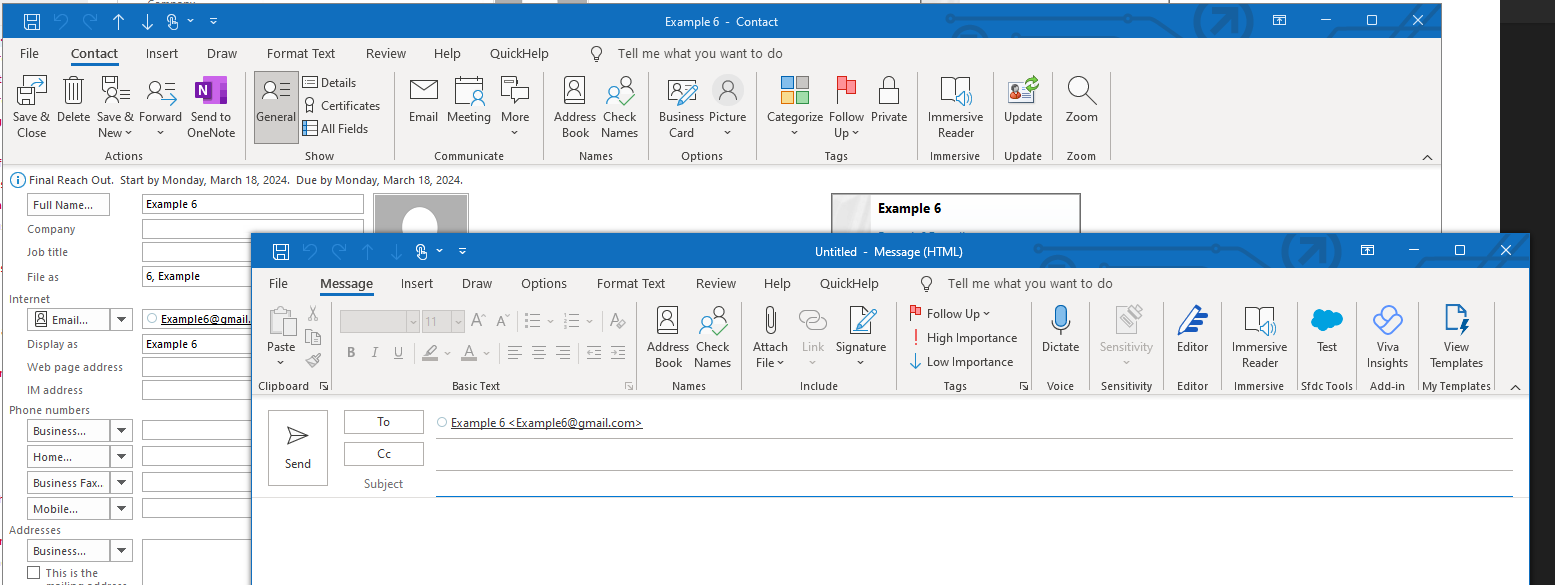
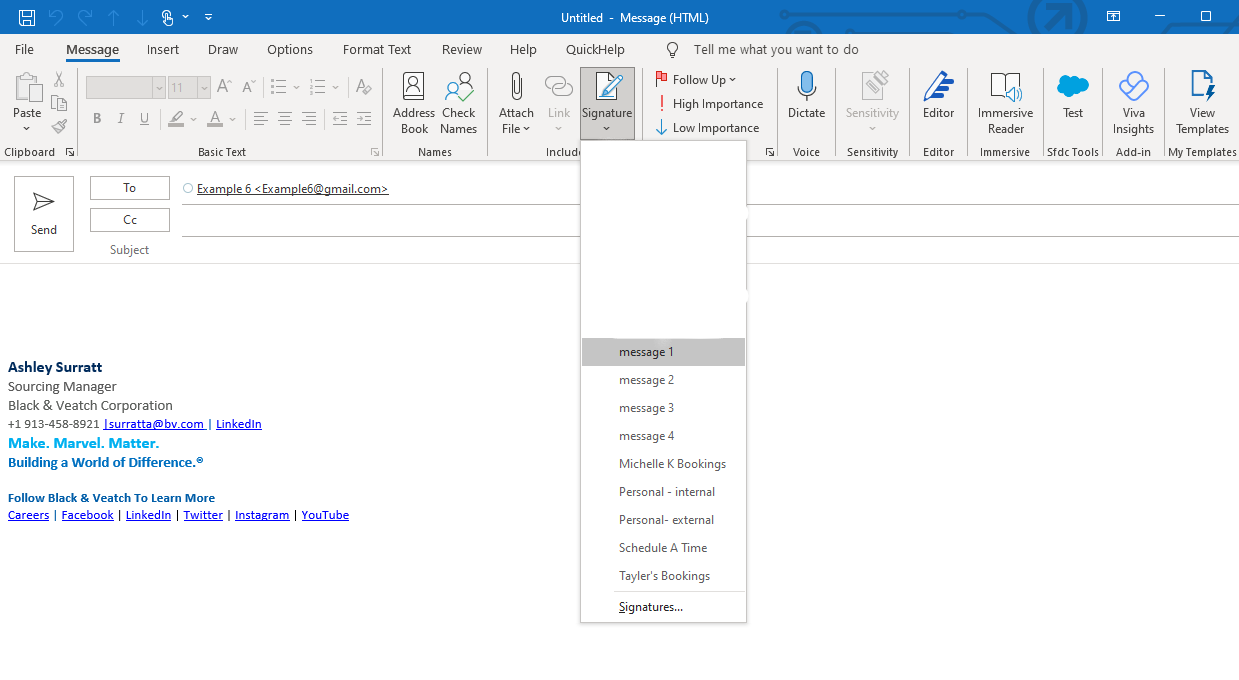
Mark the task complete!
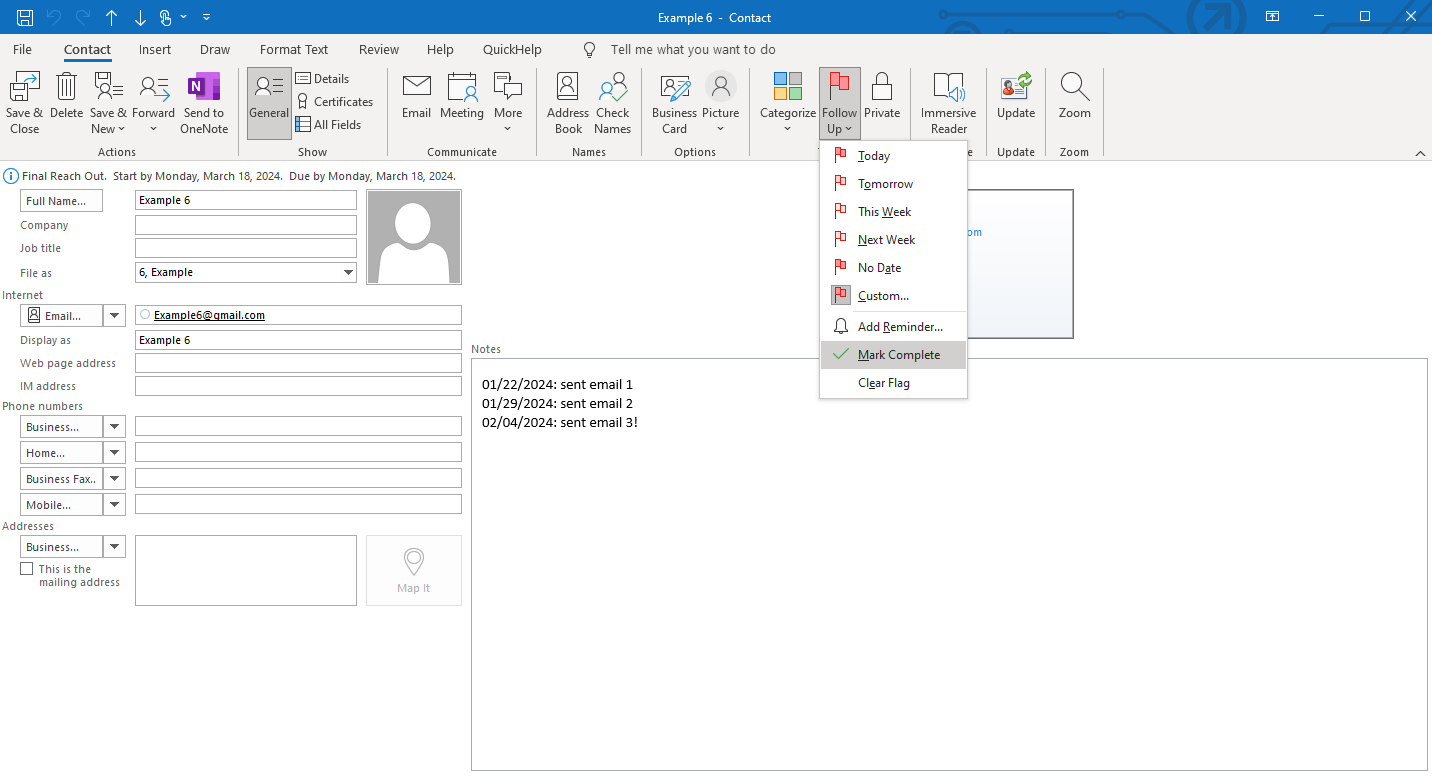
Now the task is gone!
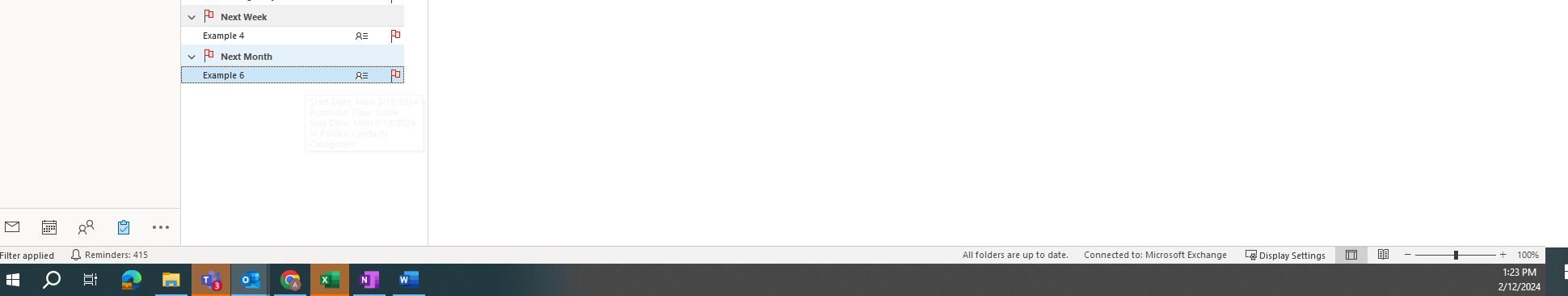
Remember to set a task reminder for the next step in your campaign!
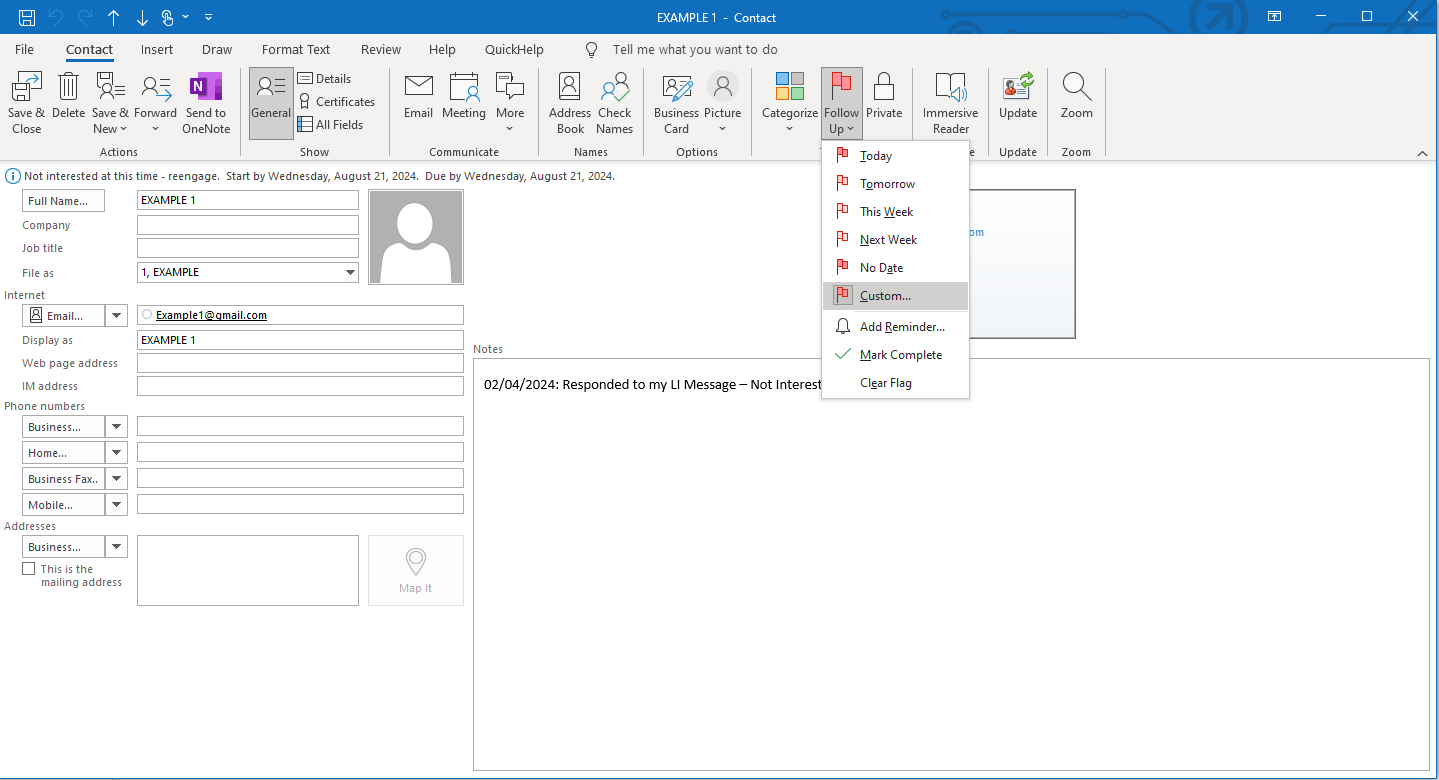
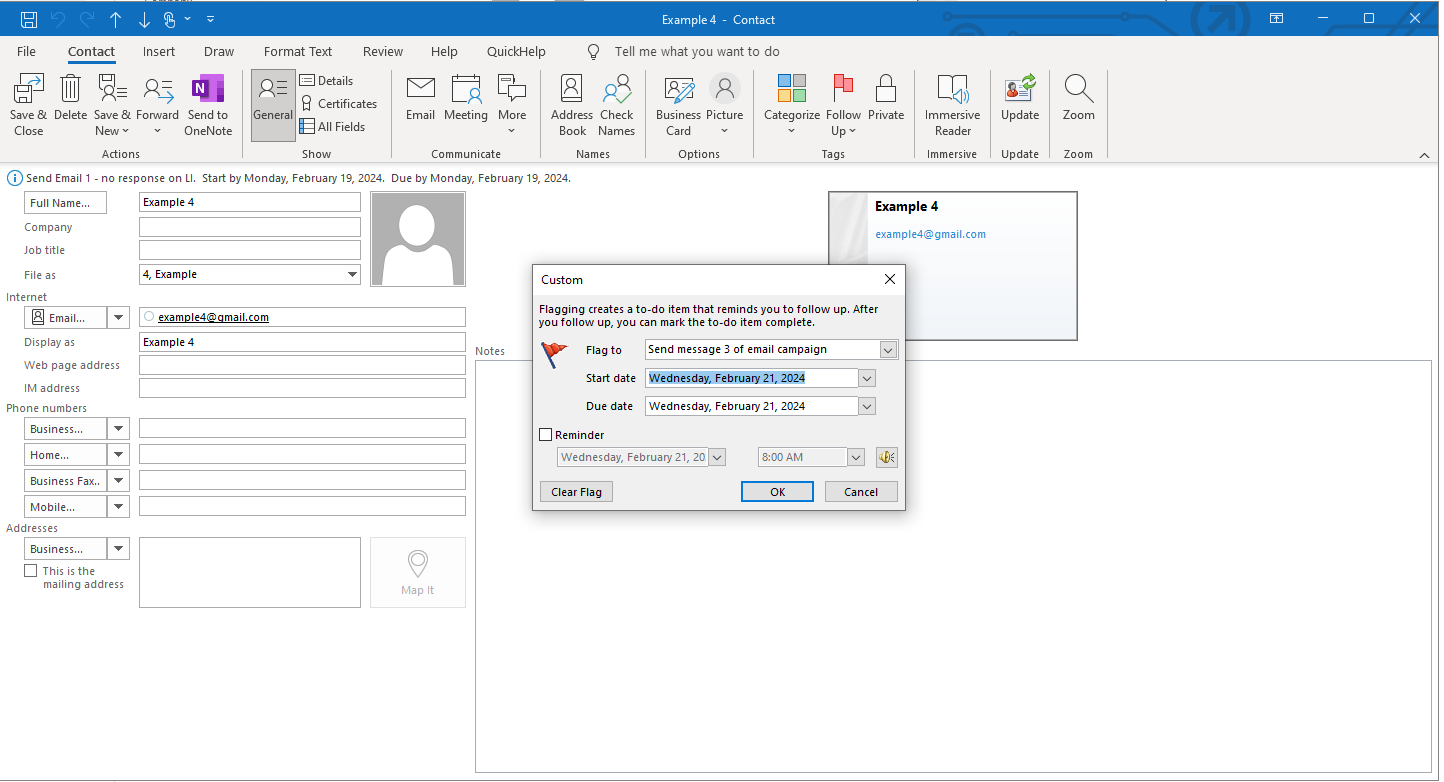
Remember to update the tasks as people reply and engage with your reach outs. You can use the contact section to search for the profile you need to update.
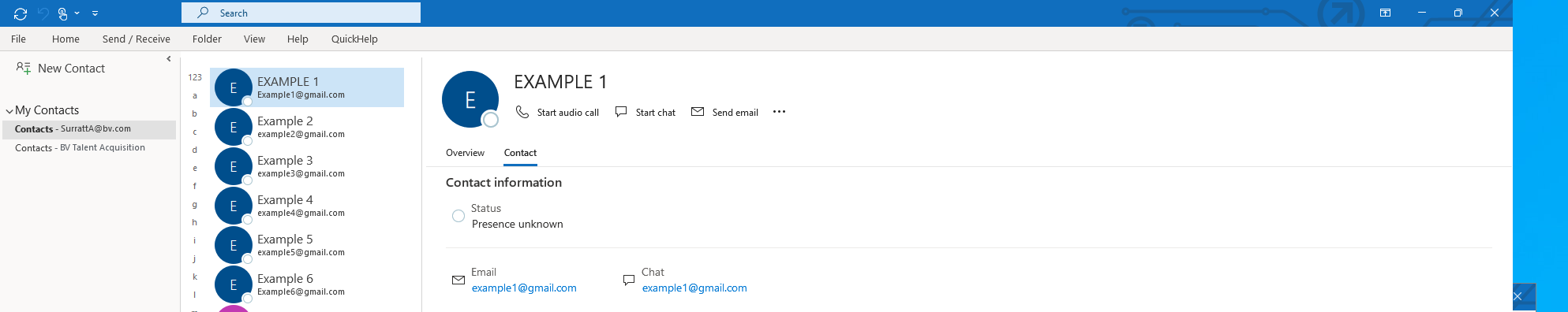
TIP: Save your emails for your campaign as a signature for quick access to the messages. This will save you time.
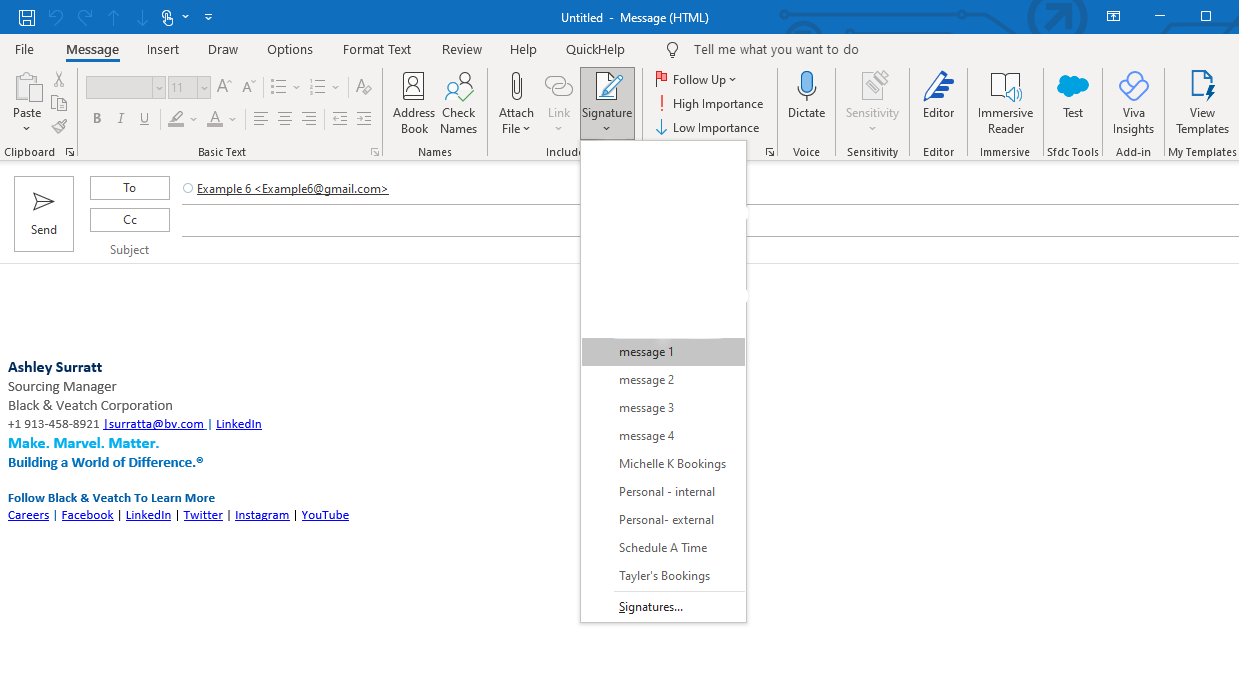
Many ATS and CRM systems that will help you to do this. They all have pros and cons, but Outlook is a great tool when you don’t have access to any tools to help you with your pipelines.
The key points to remember:
- Create a place where you can quickly and easily find the profiles you are searching for
- Set reminders and tasks if automation is not available to you
- Be prepared to send multiple reach outs
- No is not a No forever – reengage
- Inform them WHY they should work for your company – not just the position. Remember, WIFM (what’s in it for me)
